The on-chain trading tool space has been fragmented for a long time, with alpha being split between Dexscreener, Solscanner, third-party wallet trackers and so on. However one tool has been building this whole time and has risen above the competition, GMGN.ai.
In this article, I will go through ALL important features of GMGN.ai and how to use them, so you can improve your memecoin trading game, let’s get started!
Access GMGN here: GMGN.ai Web App — GMGN Telegram Bot
What is GMGN.ai?
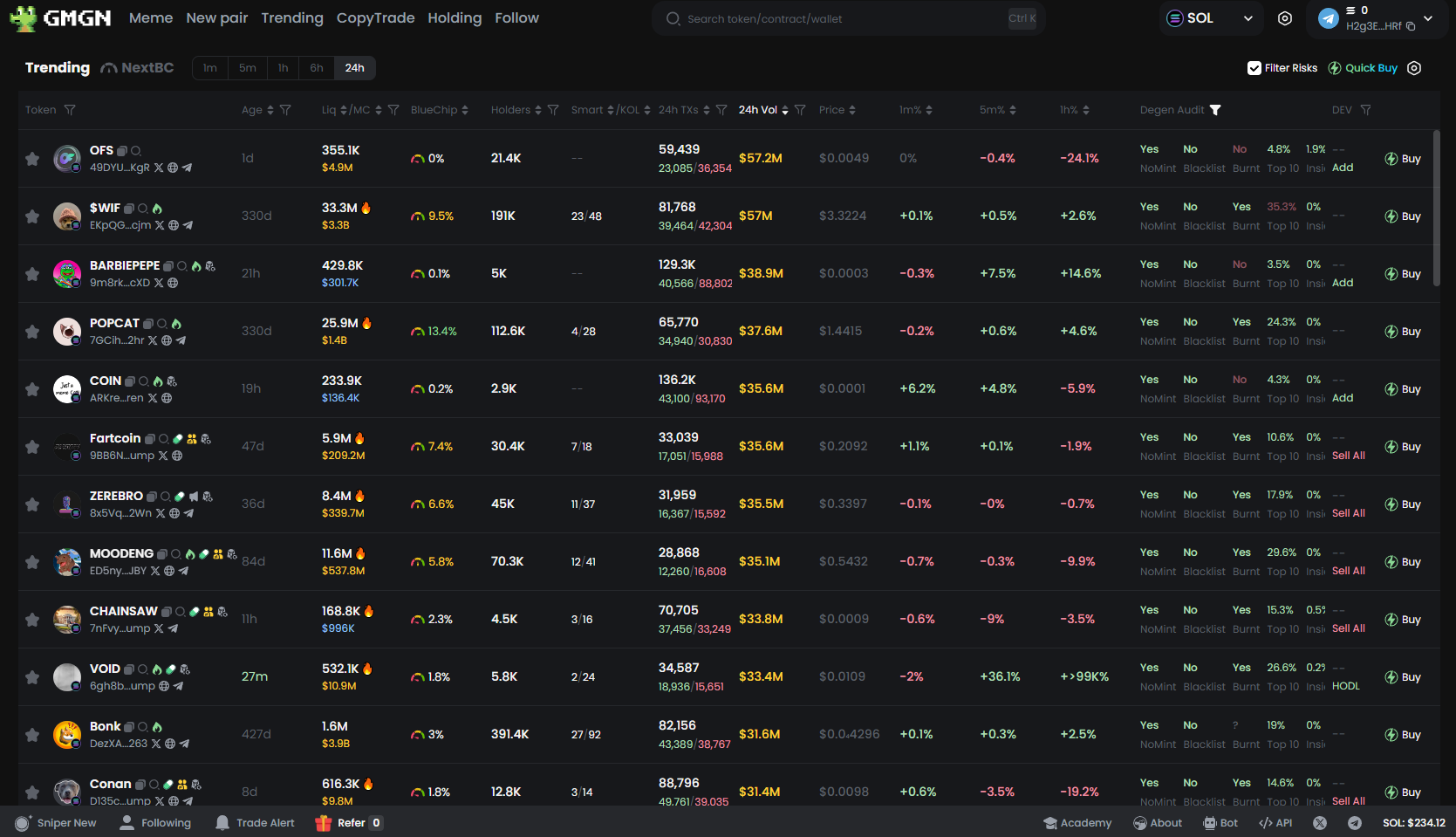
GMGN.ai is the go-to degen tool for Solana that brings together everything you need — from aping into the latest memes to copying smart money moves. Instead of jumping between different tools, GMGN lets you:
- Find new tokens quickly and see all the information you would need like token deployer, deployer history, bundles, top traders and so on
- Track wallets with notification or just straight up copy-trade
- Snipe tokens
- Manage your bags all in one spot. The platform is built specifically for the SOL ecosystem, with a focus on helping you catch the next 100x gem while avoiding rugs.
The secret sauce? GMGN combines security analysis that helps you dodge honeypots and rugs, with features that let you ape in faster than MEV bots when you spot a legit play. Whether you’re tracking whale wallets or want to automate your trades through their TG bot, GMGN’s got you covered.
So GMGN.ai is a hybrid combination of web app and Telegram bot:
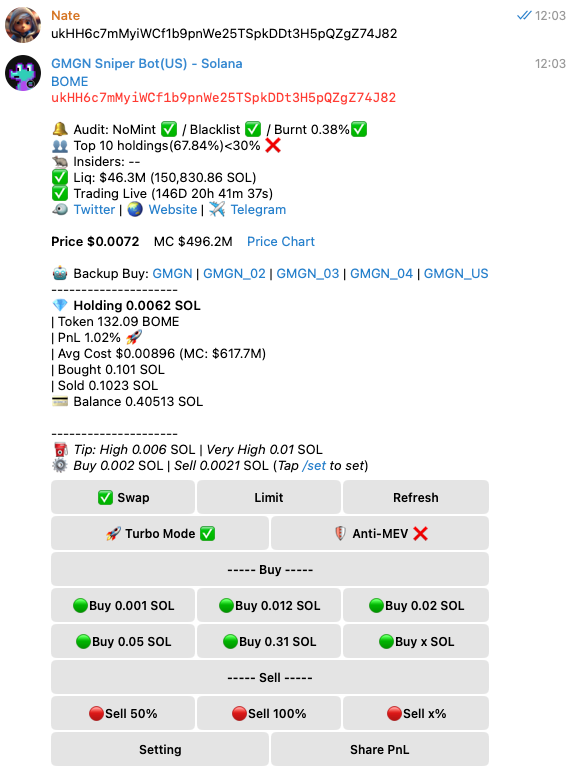
How to Use GMGN.ai?
Getting started with GMGN is straightforward — connect your wallet (they support all the major ones like Phantom and OKX), and you’re ready to start exploring.
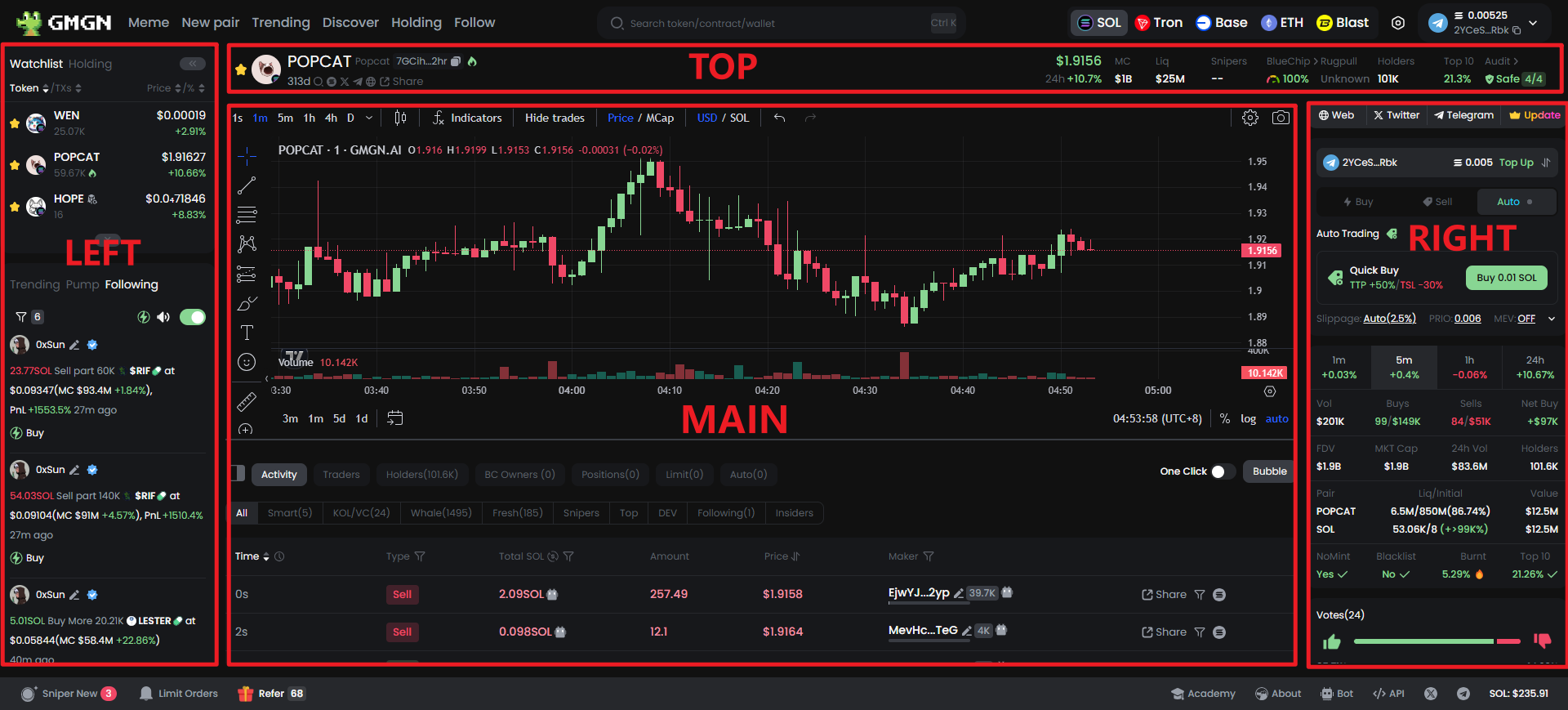
Left column
1.Watchlist &holding:
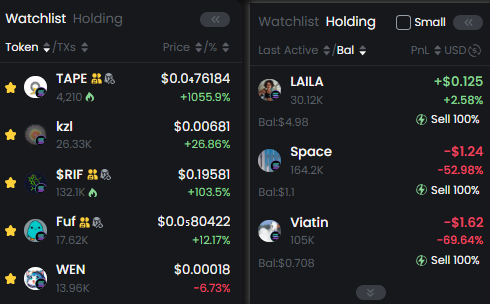
- Quickly understand the price changes of your collection of tokens
- Quickly understand the price and profit changes of the tokens you hold, and you can sell them quickly at any time when watching the chart
2. Trending, Pump, Followed
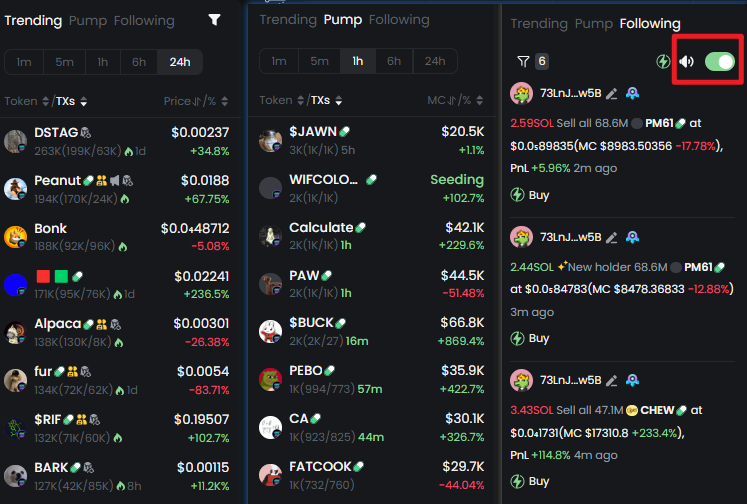
- Trending: Filter out popular tokens that best suit your trading strategy by checking time, number of transactions, price, and price percentage
- Pump: Filter out the Pump token that best suits your trading strategy by checking time, number of transactions, MKT Cap, and MKT Cap percentage
- Followed: Receive alerts on the wallets you have followed, and choose whether to enable sound notifications, so you can follow wallet to buy at any time when watching the chart
Main interface — Chart:

- Observe the price or MKT Cap trend of tokens on the chart, and use the abundant tools in the tool bar to help you trade better
- Freely choose SOL/USD as the unit; freely choose to display the currency Price/MCap
- Show/Hide trades: You can click on Show/Hide Trades icons above the chart, and flexibly choose to view the trading positions of different wallets in conjunction with the trading activities below
- Right-click on a blank area of the chart and check Hide marks on bars to choose whether to display the Dev trading icon.
- Right click on the price/market value column on the right and click Move scales to left/right to freely choose to put the price column on the left or right
- Click on fx indicators and select the chart indicator you use most often, for example, enter volume to add a volume indicator chart
- Below the chart, you can choose whether to open the one-click buy and sell function
Right column
1.Token social media
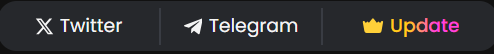
- You can click to jump to the relevant social media website or account of the token
- Click to update the social media information of this token on GMGN
- ⚠️Note : Some tokens may have phishing URLs or TG groups that require verification to defraud your wallet private key. Please check the security information carefully!
2. Trading module
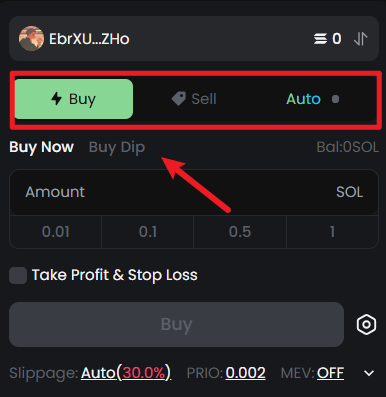
- Click the switch button to switch wallets, but only TG wallet login can use GMGN automation function
- Buy: Buy immediately/buy at the bottom. For more details about buying at the bottom, please see their docs: Limit Buy Order with GMGN web
- Sell: Sell immediately/sell automatically. For more details about automatic selling, please see their docs: Limit Sell Order with Telegram Bot
- Automatic: For more details about automatic trading, please see their docs: Auto Trading: Quick Buy & Take-Profit / Stop-Loss
3. Token information
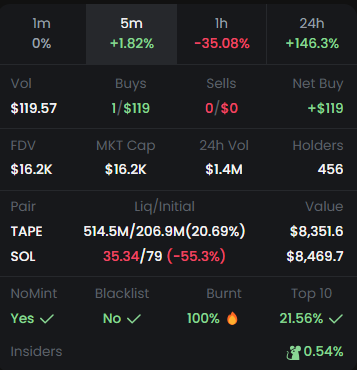
Check the indicators such as transaction volume, buy, sell, net buy, liquidity, minting data, blacklist, etc. It is also important to check the burning pool ratio and the probability of running away.
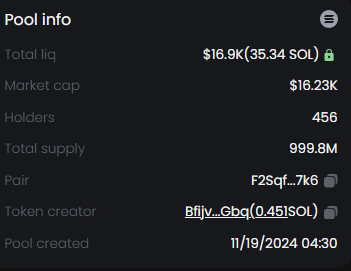
Here you will find all the information about the pool: the creator of the token, the date the pool was created, the total supply and liquidity, etc.
How Does GMGN Telegram Bot Work?
The GMGN TG bot is where things get interesting. Instead of just alerts, their bot is a full-on trading terminal in your pocket. You’ve got GMGN_sol_bot for instant buys and sells, Alert Bot watching market moves, and smart contract analysis on demand.
What makes it special is how it handles copy trading. You can mirror up to 10 whale wallets automatically, with full control over position sizes and risk management. When a smart money wallet you’re tracking makes a move, you can be in on the same play within seconds.
How To Track Wallets Using GMGN.ai
Wallet tracking is where GMGN really shines. Beyond just following addresses, you get deep insights into smart money moves. The copy trading system lets you automatically mirror trades with custom parameters — set your max buy amount, adjust slippage, and even add take-profit levels.
First, you need to find wallets that you want to follow:
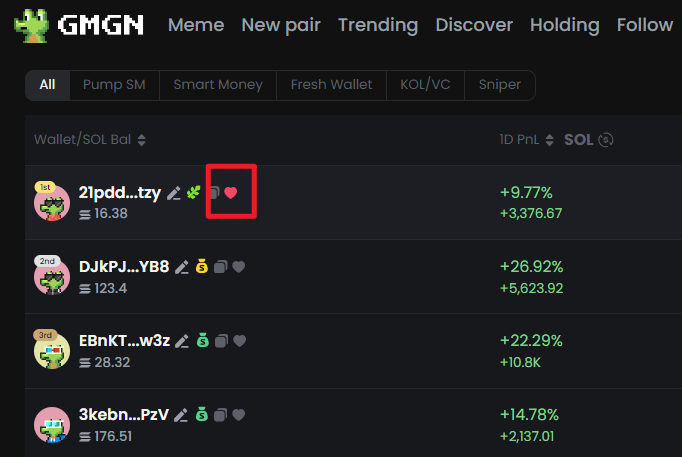
For following their trades you have two options:
- You can follow wallet actions manually in “Follow” section, when you favorite wallets, they will appear here:
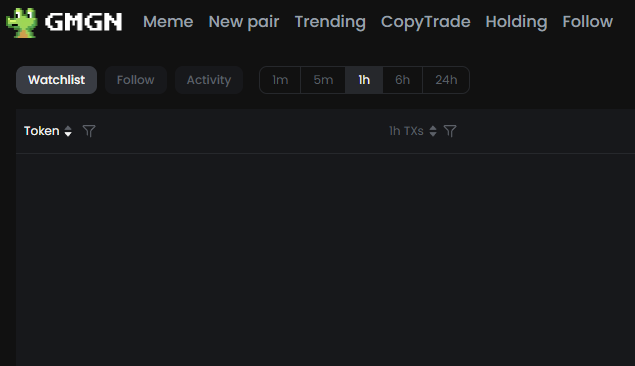
2. Second option is to push notifications of wallet actions straight to Telegram through their bot.
Visit Telegram Alert Bot to receive transaction notifications from your followed wallets.
Note: The website can follow up to 100 wallets; the /add command in Telegram Alert Bot can follow up to 10 wallets
- Monitor Solana Wallet Notification Bot https://t.me/GMGN_alert_bot
- Monitor ETH wallet notification Bot https://t.me/GMGN_ETH_alert_bot
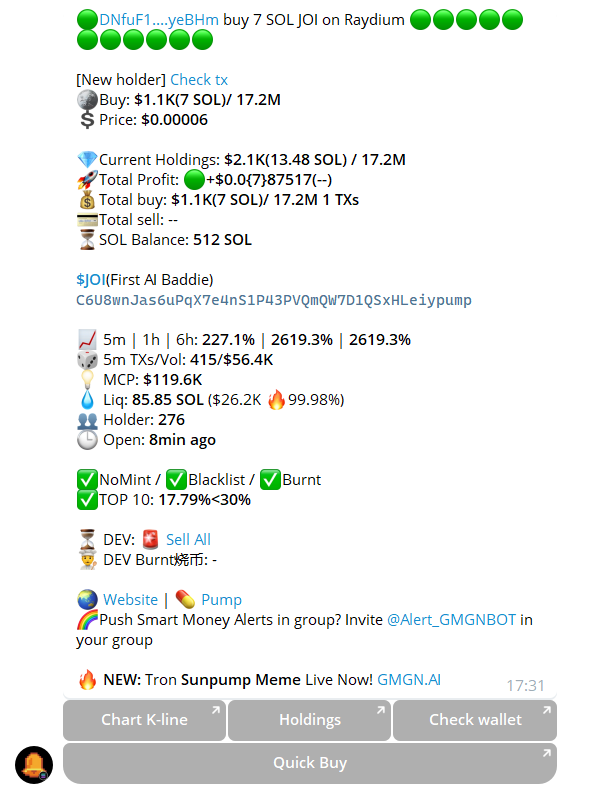
Set up notifications
Visit the website https://mysolswap.com/gmgnfollow and click on the right side of the follow list to close the notification
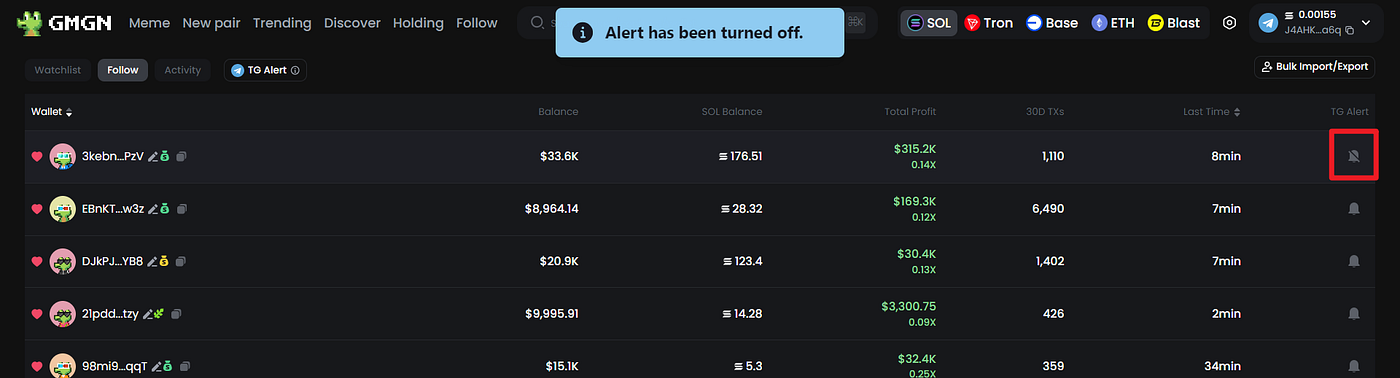
- Set notification type
Visit Telegram Alert Bot, send command /set, you can choose all /only buy /only sell
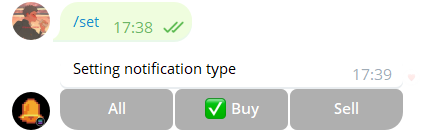
How to Copy-trade Wallet with GMGN
With GMGN wallet copy-trading, you have basically two options: web app copy-trading or Telegram copy trading. Since the telegram Copy-trading works almost identically to other Telegram trading bots, I won’t go through it here. If you want a more detailed tutorial on it I recommend my article on Trojan bot, as the wallet copy-trading feature is very similar:
Trojan — Telegram Trading Bot For Solana
This comprehensive guide delves into the essence of Trojan on Solana..
Web App Wallet Copy-Trading
- On the wallet personal page, click Copy Trade
- Copy Trade -> Rank, click to start copy trade
- Click Create Copy Trade in Copy Trade page or Rank
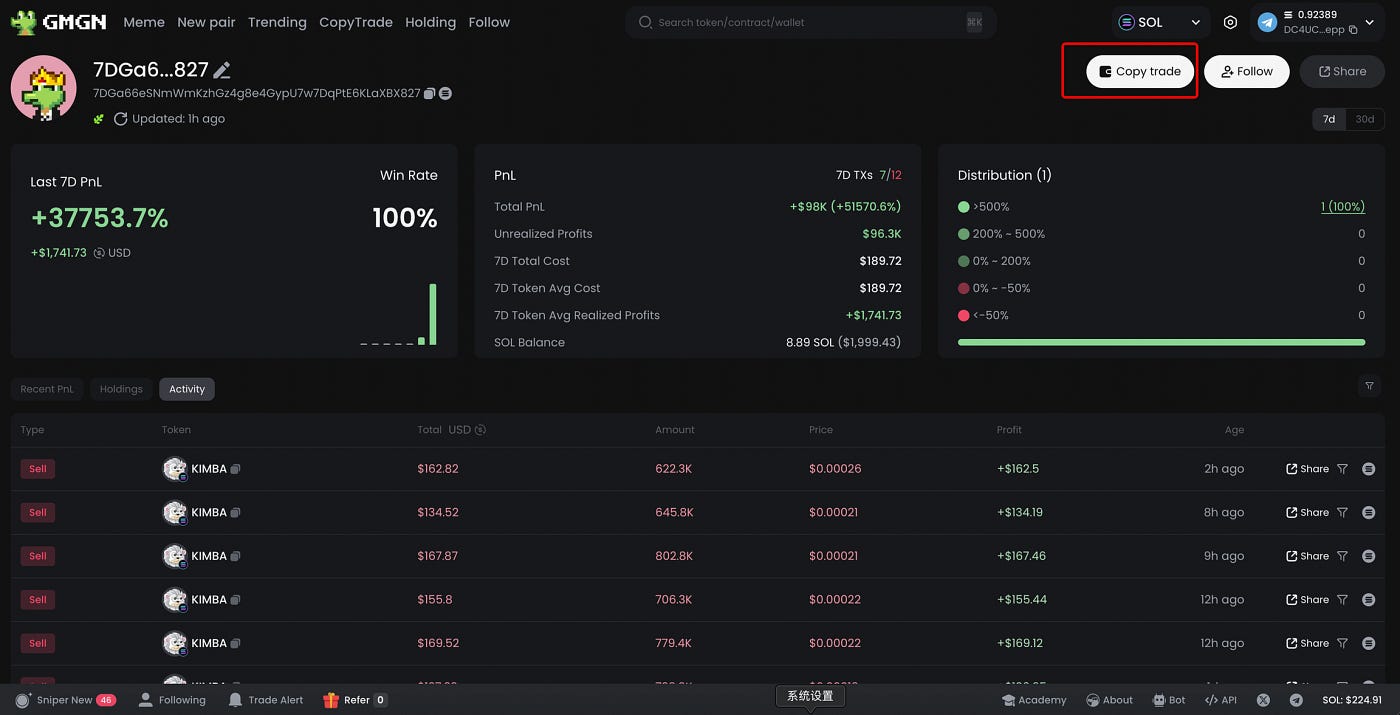
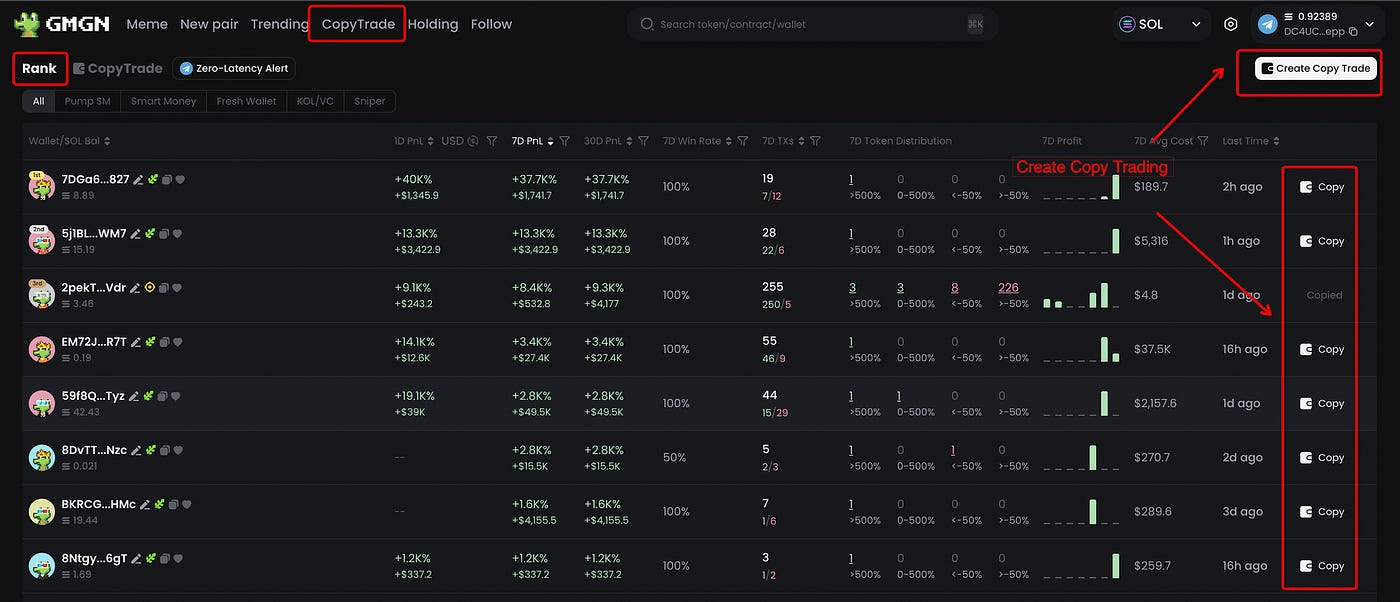
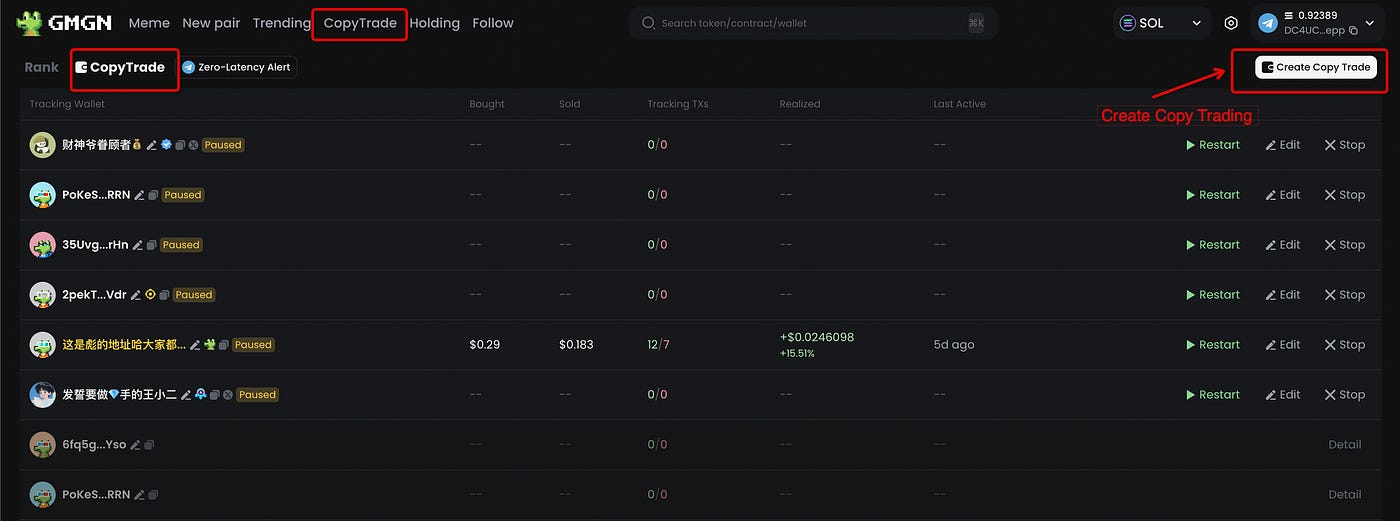
Copy Trade instructions
- By simply setting the copy trading parameters, you can easily copy KOLs and smart money and catch the next golden dog
- Currently, the Copy Trade supports automatic copy wallets‘ buying, selling, or setting it to sell at take profit and stop loss.
- You are allowed to create a maximum of 10 wallet copy tasks
- Currently, only the SOL chain supports wallet copying, and users who have logged in to TG can use the wallet copying function.
Copy trading parameter settings:
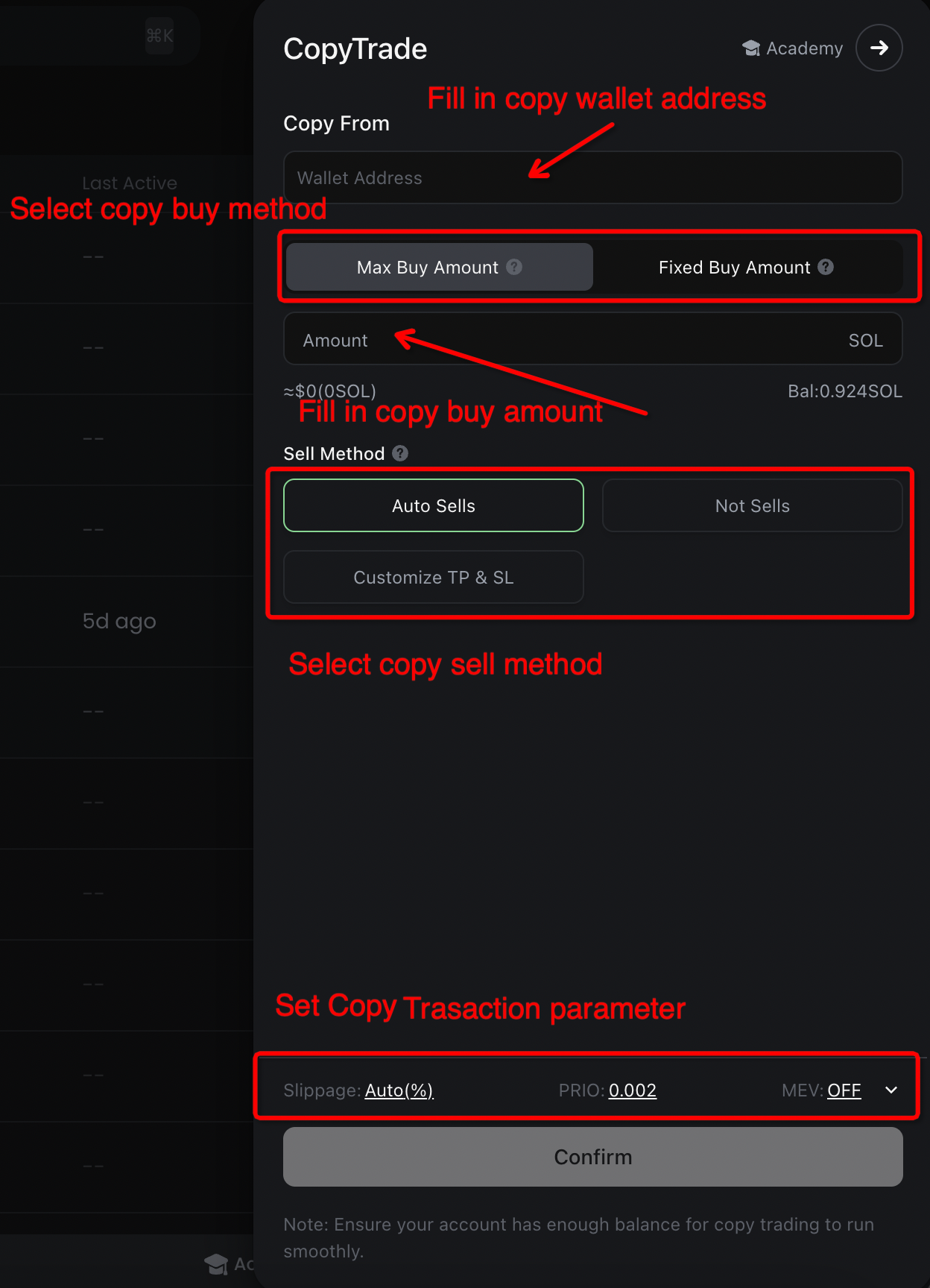
Single copy buying method
- Fixed buy : Regardless of the purchase amount of the copy address, purchase is made according to the fixed purchase quantity
- Maximum follow-buy : If the purchase amount of the copy address is less than the set maximum purchase amount, the purchase amount will be based on the purchase amount of the copy address. If the purchase amount of the copy address exceeds the set maximum purchase amount, the purchase will be based on the set maximum value.
Selling method
- Automatic follow-up selling: When the copy address sells coins, it will be sold in proportion to the proportion of its position (only the tokens bought by the copy order will be sold). For example: the user chooses to copy address A. When address A sells 10% of its own position, the user’s follow-up buy will be sold in proportion to 10% (the user’s own bought tokens or the tokens bought by other copy addresses will not be sold)
- Take profit and stop loss: You can set the take profit and stop loss ratio by yourself, and the stop profit and stop loss will be monitored according to the average price of the position bought by the copy order. After the stop profit and stop loss are turned on, if the copy order address sells the currency, it will not follow the selling
- No follow-up selling: The system does not automatically sell coins, you need to sell manually
- Set copy trading parameters: priority fee, anti-MEV, slippage
View order data
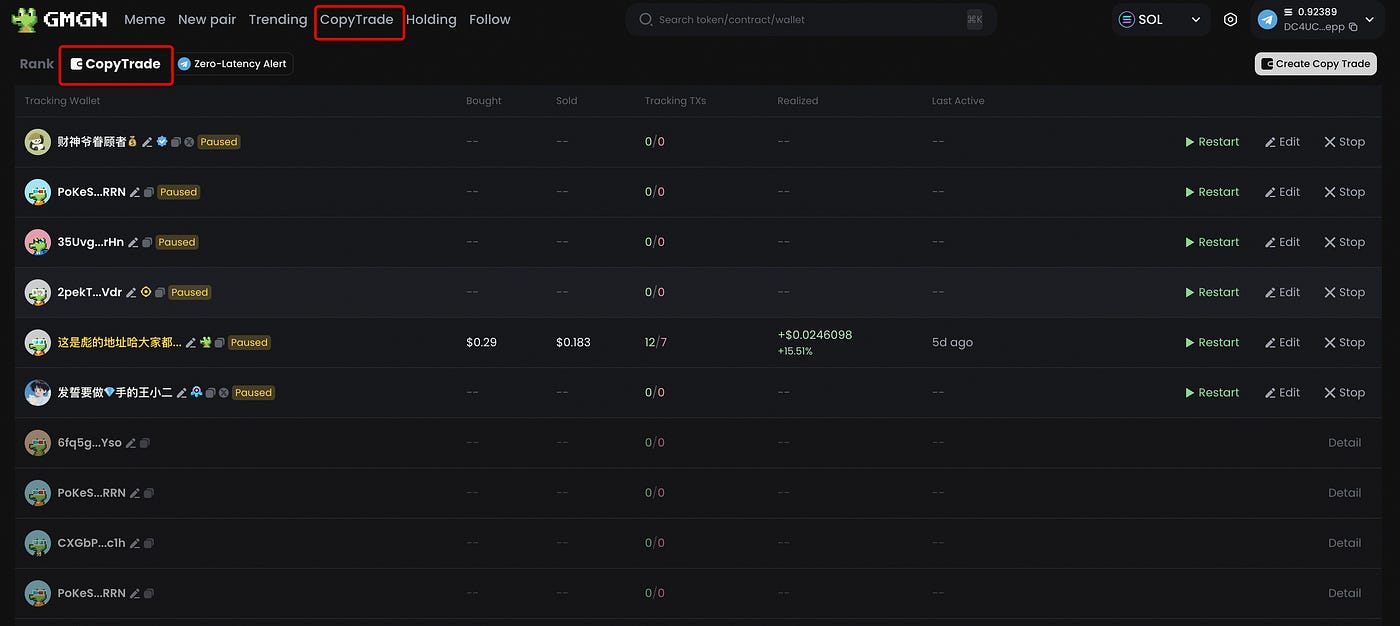
- After clicking the Copy Trade tab, you can see all current and historical copy data
- After clicking any data, you can see the corresponding copy details page: copy data statistics, all copied buy/sell transactions that were successful, all copied failed transactions and the failure reasons
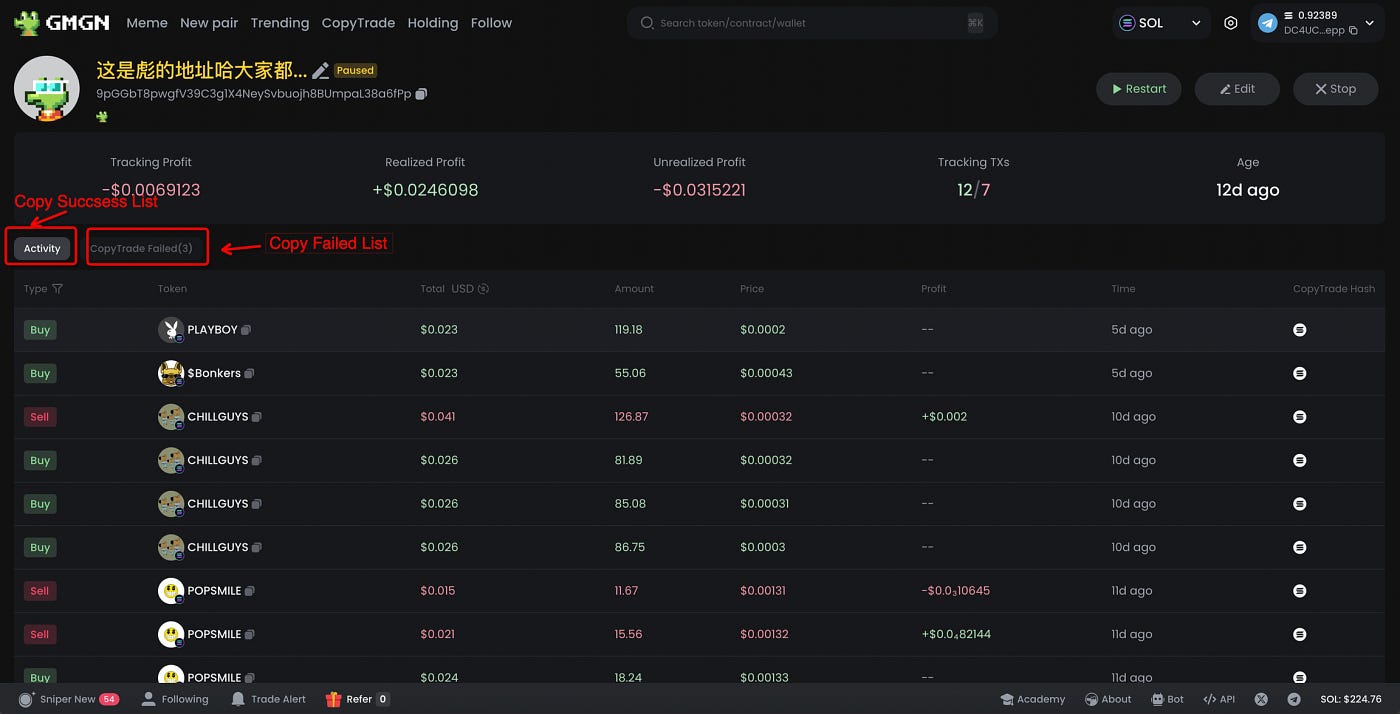
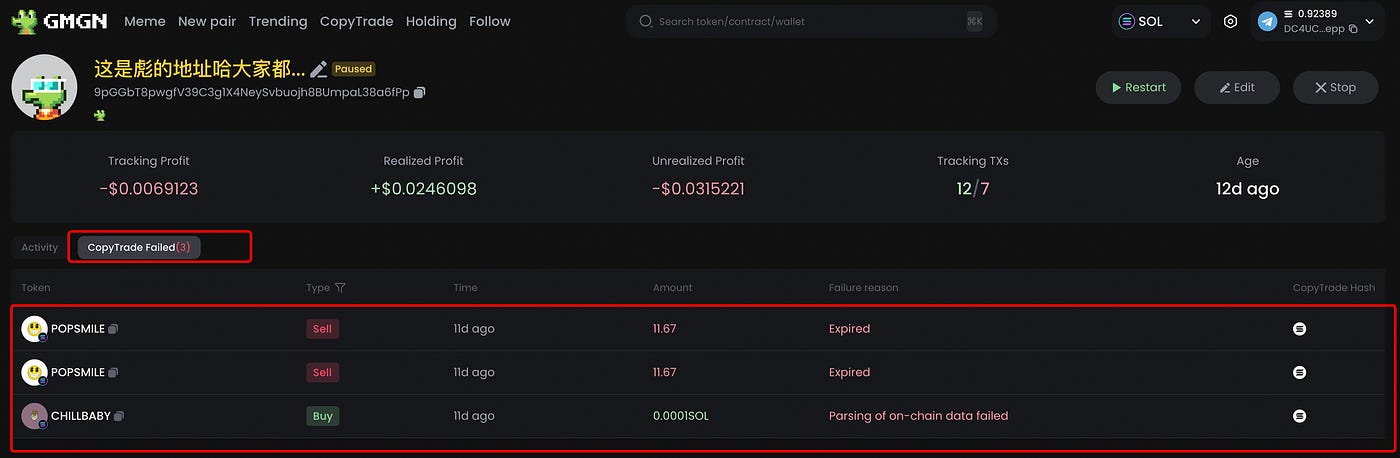
Copy Trade notification:
Copy Trade order notifications and limit order notifications are integrated into transaction notifications
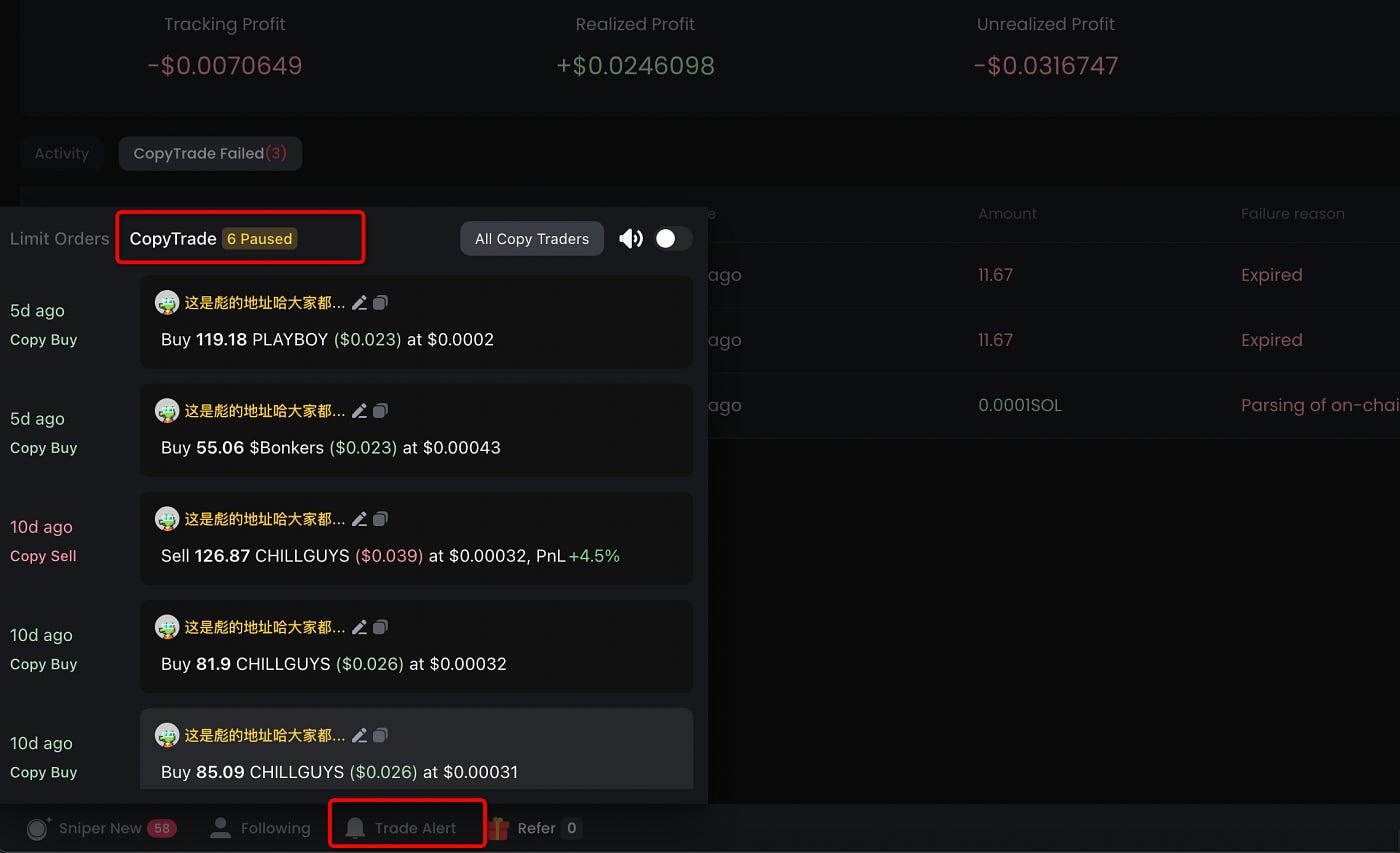
Conclusion
GMGN.ai has effectively become the Swiss Army knife for SOL degens. By bringing together security analysis, instant trading, and smart money tracking, they’ve solved the fragmentation problem that’s been plaguing on-chain traders. With their TG integration and automated features, they’re making it easier than ever to catch the next moon shot while avoiding the endless rugs and honeypots.
Whether you’re looking to degen into the latest meme coin or want to shadow the most successful wallets on SOL, GMGN.ai provides all the tools you need in one clean package. As the DeFi space keeps evolving, having a reliable all-in-one platform like GMGN is becoming essential for anyone serious about making it in the Solana ecosystem.
Links, documentation and references
- Website/Webapp: gmgn.ai
- Telegram buying bot: https://t.me/gmgnaibot?start=i_CgSytNb1
- Telegram alert bot (SOL): https://t.me/GMGN_alert_bot
- Telegram alert bot (ETH): https://t.me/GMGN_ETH_alert_bot
- Twitter: https://x.com/gmgnai
- Documentation: https://docs.gmgn.ai/
- GMGN official group chat Telegram: https://t.me/gmgnai