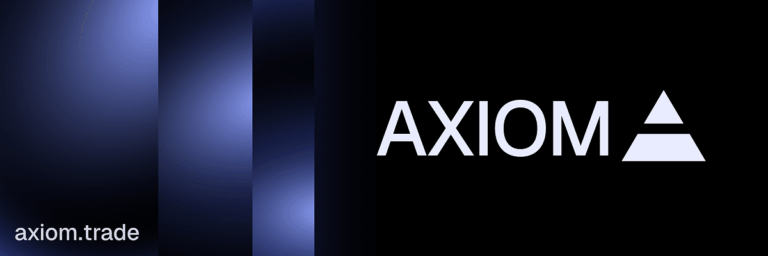During 2024 Solana meme coin market has seen unbeliveable trading volume, but recently this volume has started to shift towards TRON network
Did you know? I also have a website where I gather ALL trading tools for on-chain and memecoin trading. Telegram bots (with supported chains), wallet trackers, launch platforms, chart apps and much more! Check in out → www.onchaindegen.com
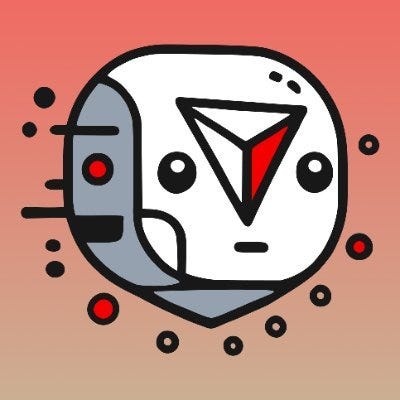
One of the best Telegram bots for TRON seems to be NFD Tron Trade Bot, or at least it seems to be highly recommended by Crypto Twitter. So I decided to write a quick tutorial and overview of NFD Tron Trade Bot’s features.
Did you know that NFD just published their Telegram bot for Base chain? Access the bot here, or read my article on it here:
NFD Base Trade Bot for BASE chain
After launching NFD Tron trade bot a month ago, NFD has now launched their their new Telegram trading bot for Base…
Overview & features of NFD TRON Trade Bot
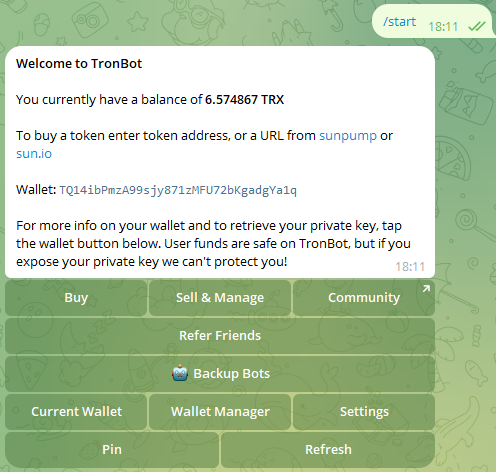
NFD Tron Trade Bot works very similarly to Solana trading bots, where you paste either contract address or alternatively you can post the link from https://sunpump.meme/ if you want.
As an example, you can copypaste the whole URL from Sunpump:
https://sunpump.meme/token/TXL6rJbvmjD46zeN1JssfgxvSo99qC8MRT or just the token address: TXL6rJbvmjD46zeN1JssfgxvSo99qC8MRT. Either way, you will see this view:
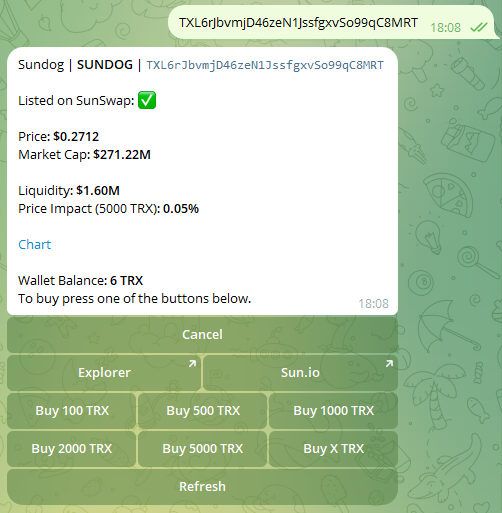
From there, buying and selling after buying is quite simple and works just like with any other bot. For now, NFD Tron Trade Bot doesn’t have many features other than basic buys/sells, but I assume this will change with time.
As of September 17th, NFD Tron bot got some nice new features.
🎯 Limit Orders Added. Now you can set a price at which your token will automatically be sold once it reaches that price.
🎯 Take Profits Added. This feature will allow the bot to sell your tokens if the token’s price increases by a percentage that you’ve specified.
🎯 Stop Losses Added. This function helps safeguard your trades from catastrophic price drops. You can set a maximum price drop percentage, and the bot will automatically sell your tokens if that limit is reached.
🎯 Copy Trading Added. This feature allows you to add wallets to a list that the bot will monitor. When the wallet you’re following makes a token purchase, the bot will automatically buy the same token for you in the next blockchain block (which is very fast). You can also sell tokens following the same wallet.
To make it easier for you to use the new features, they have updated their documentation.
More detailed guide to buying tokens with NFD TRON Trade Bot
- To buy a token click the “Buy” button.
- In response to the bot, send the token contract address or a link to the token on sunpump or sun.io sites.
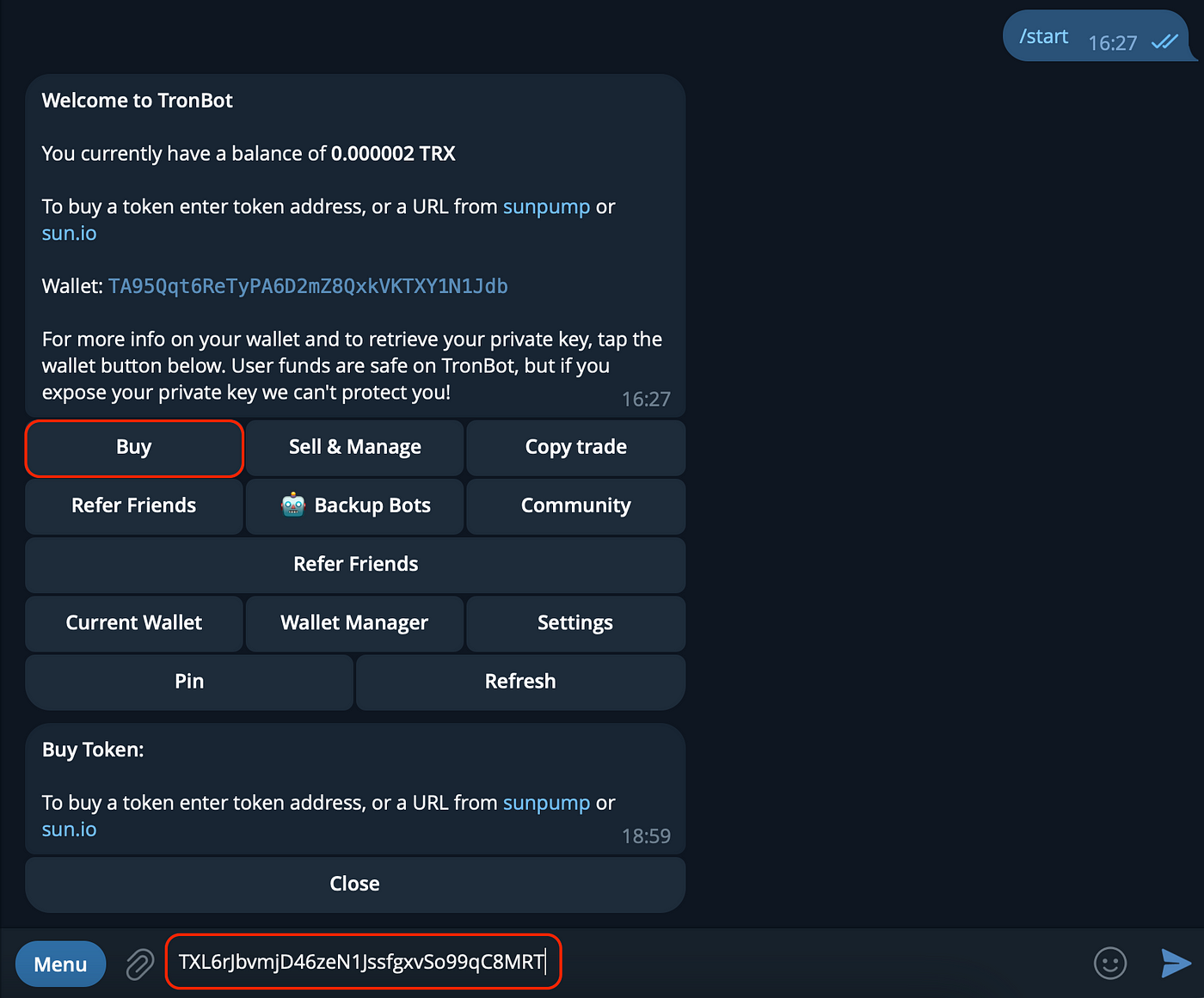
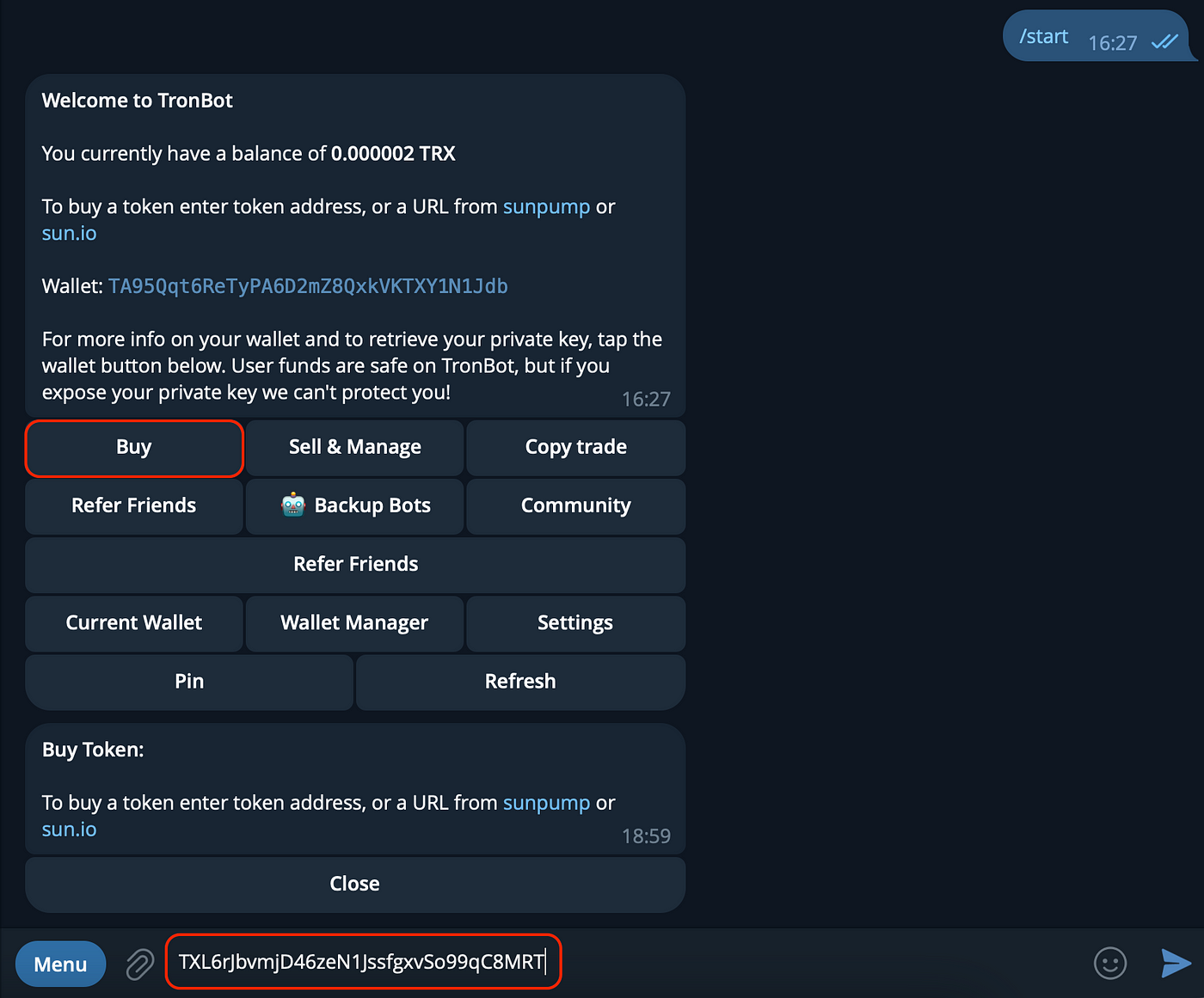
- Press “Enter” and in the next window, select or enter the amount of $TRX you want to exchange for another token. You can either choose from the predefined $TRX amounts by clicking the corresponding buttons or enter your own amount (to do this, click “Buy X TRX”).
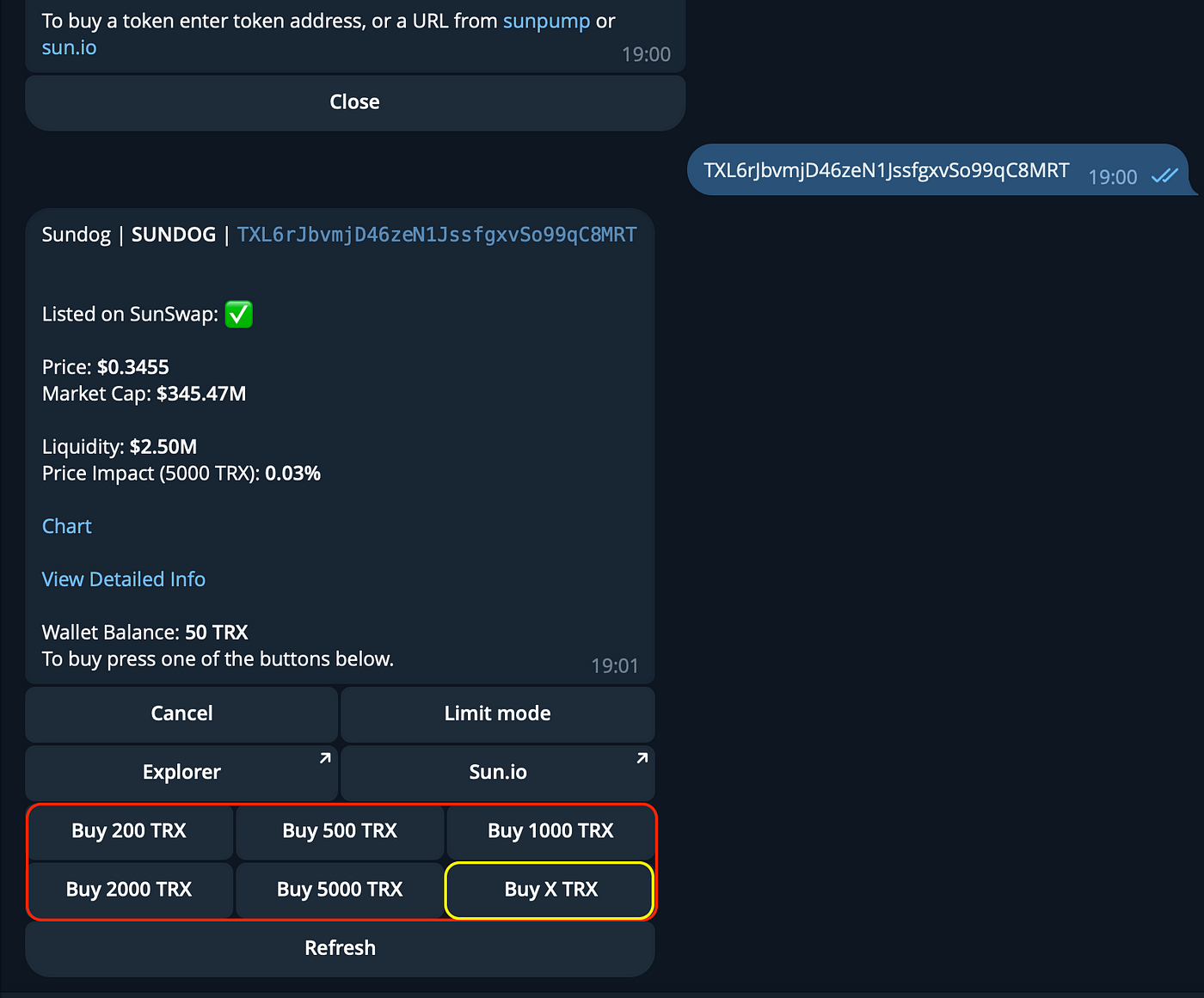
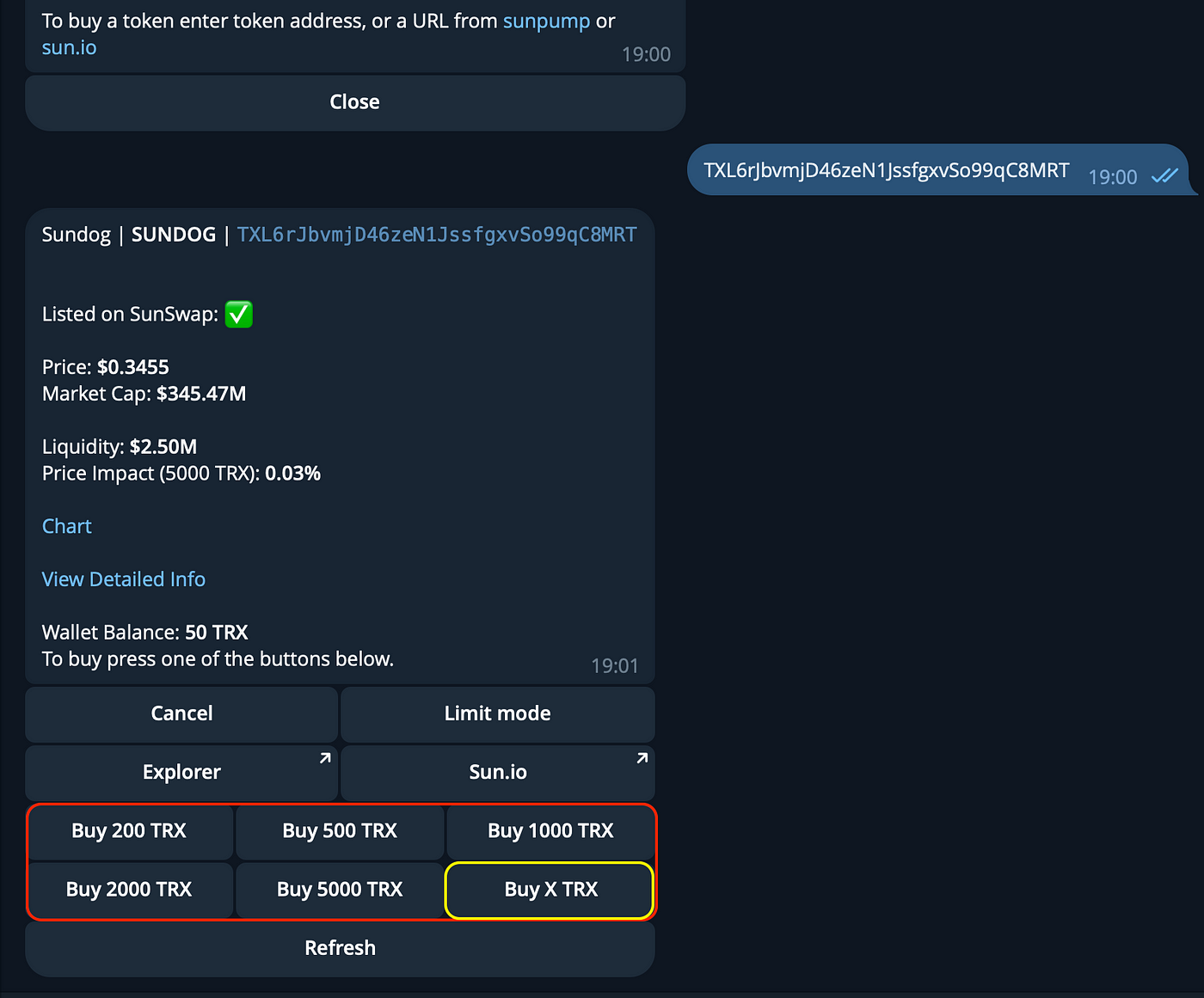
- Done. The bot has successfully exchanged the required number of tokens.
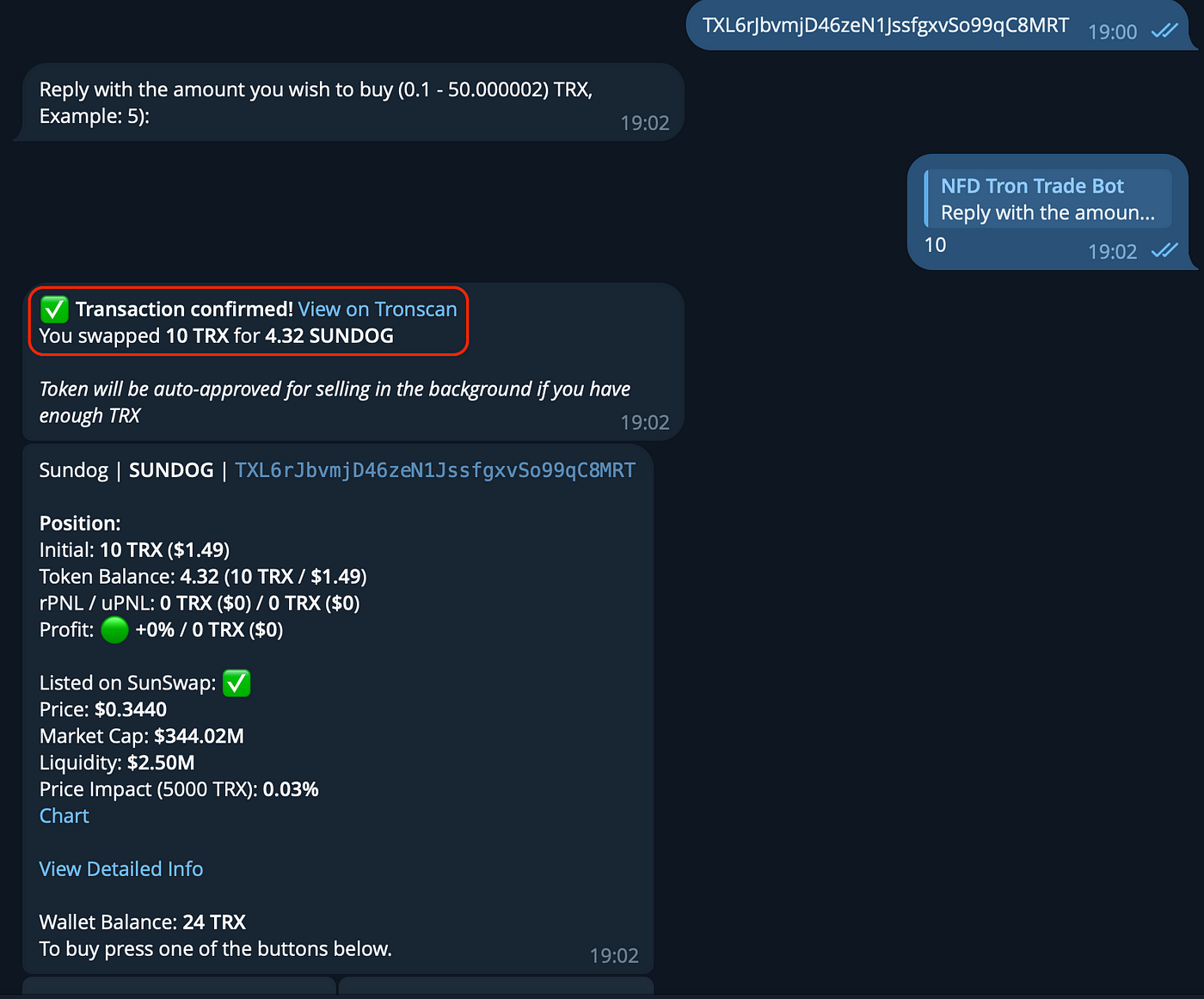
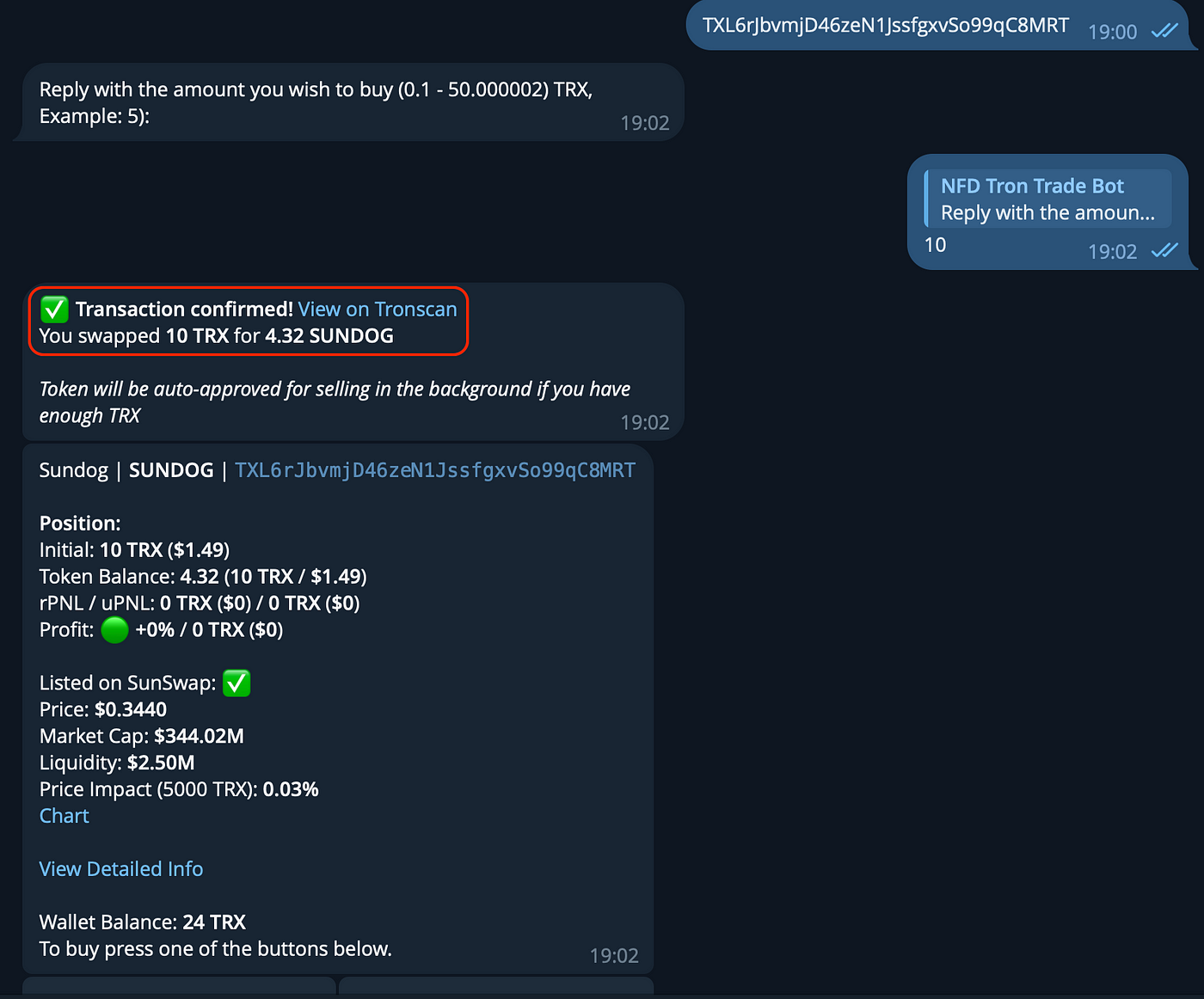
Selling tokens with NFD TRON bot
- To sell tokens click the “Sell & Manage” button.
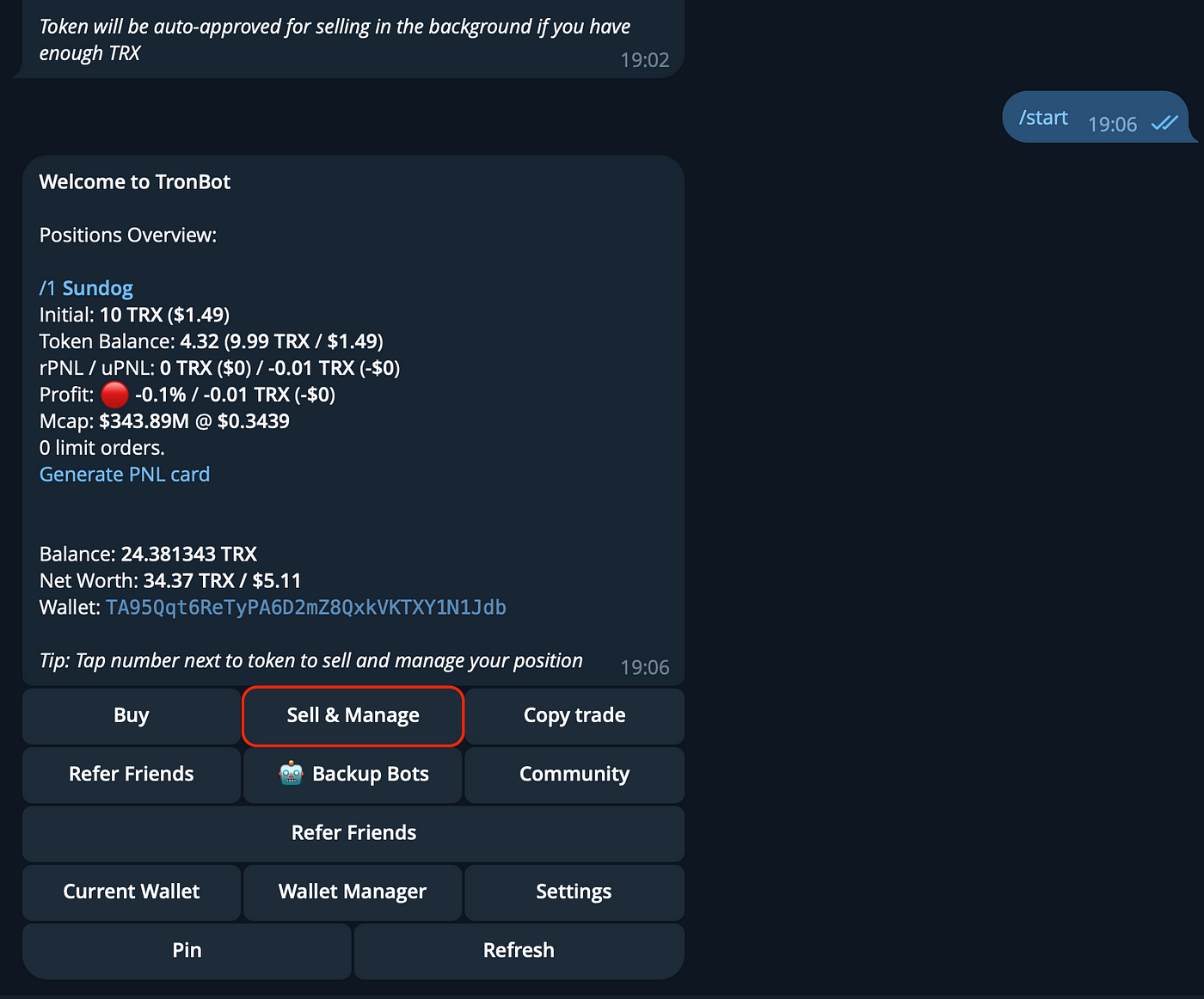
Copy Trading TRON wallet with NFD
The Copy trade feature will allow you to copy trades of specific wallets. Below we will tell you how to set up copy trades.
- Click on the “Copy Trade” button.
- Choose a wallet from which to copy trades;
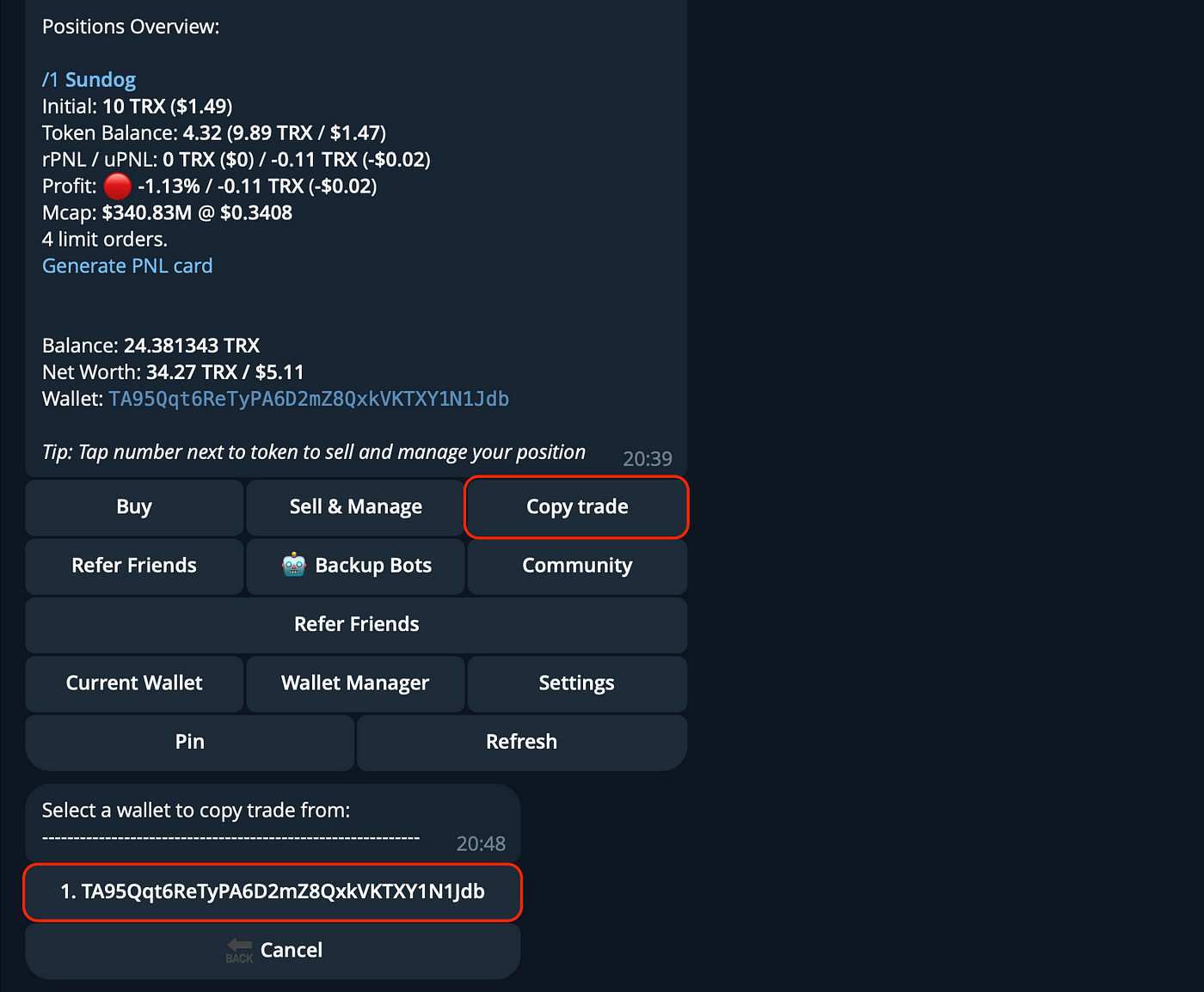
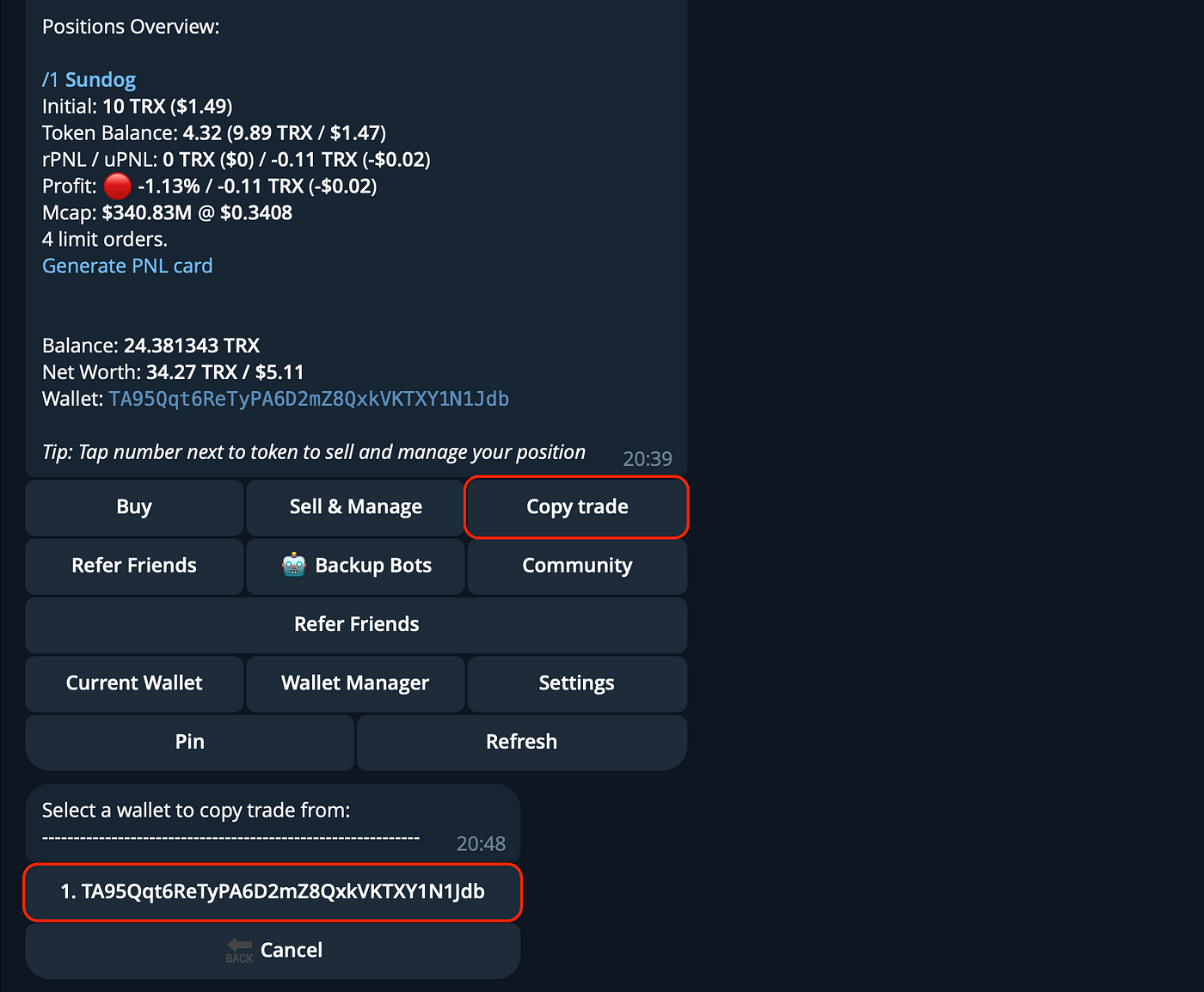
- Click on the “Add Wallet To Copy” button.
- Enter the address of the wallet and after that the name of this wallet.
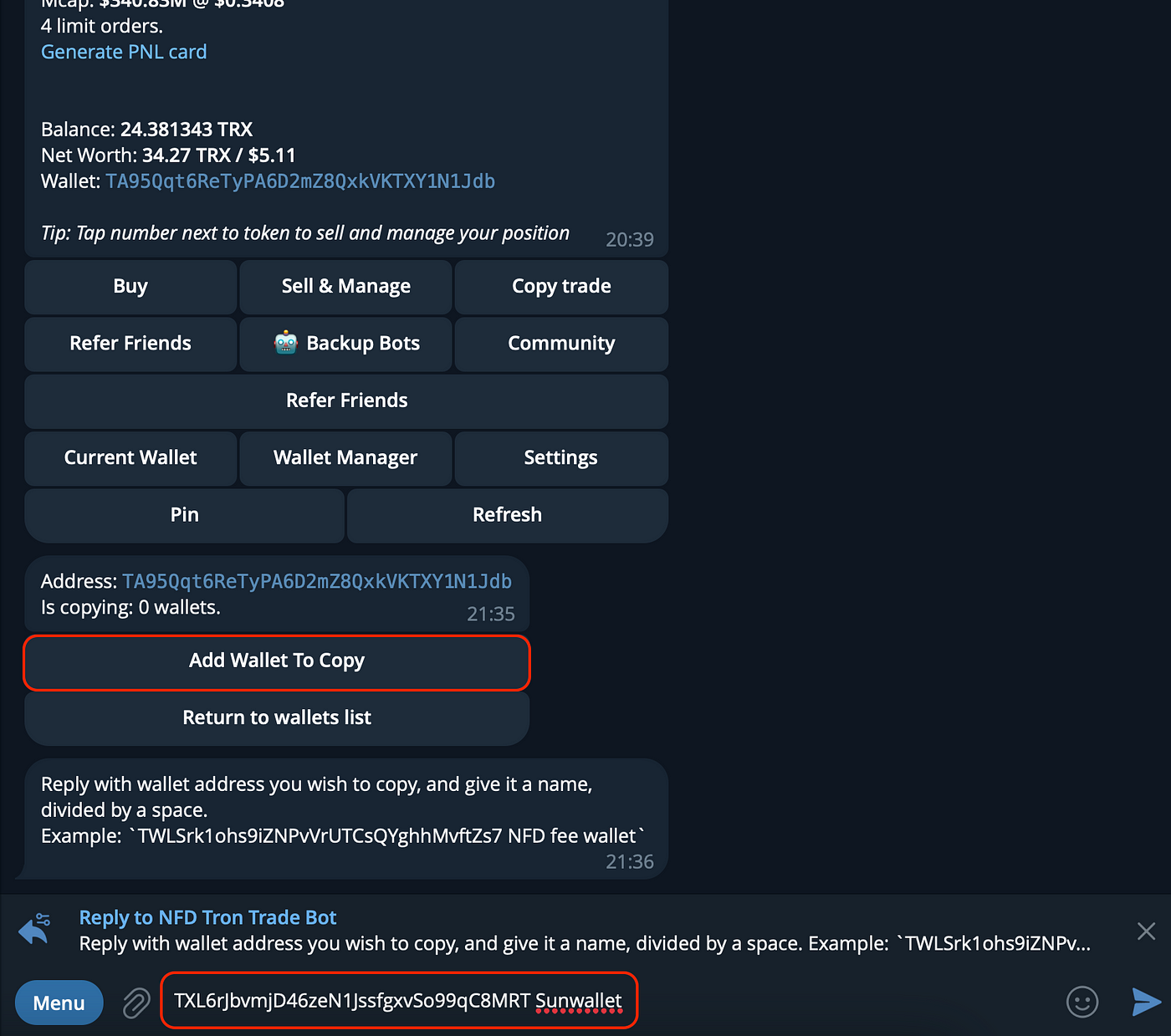
- Select the desired wallet in the list that you set or edit its settings.
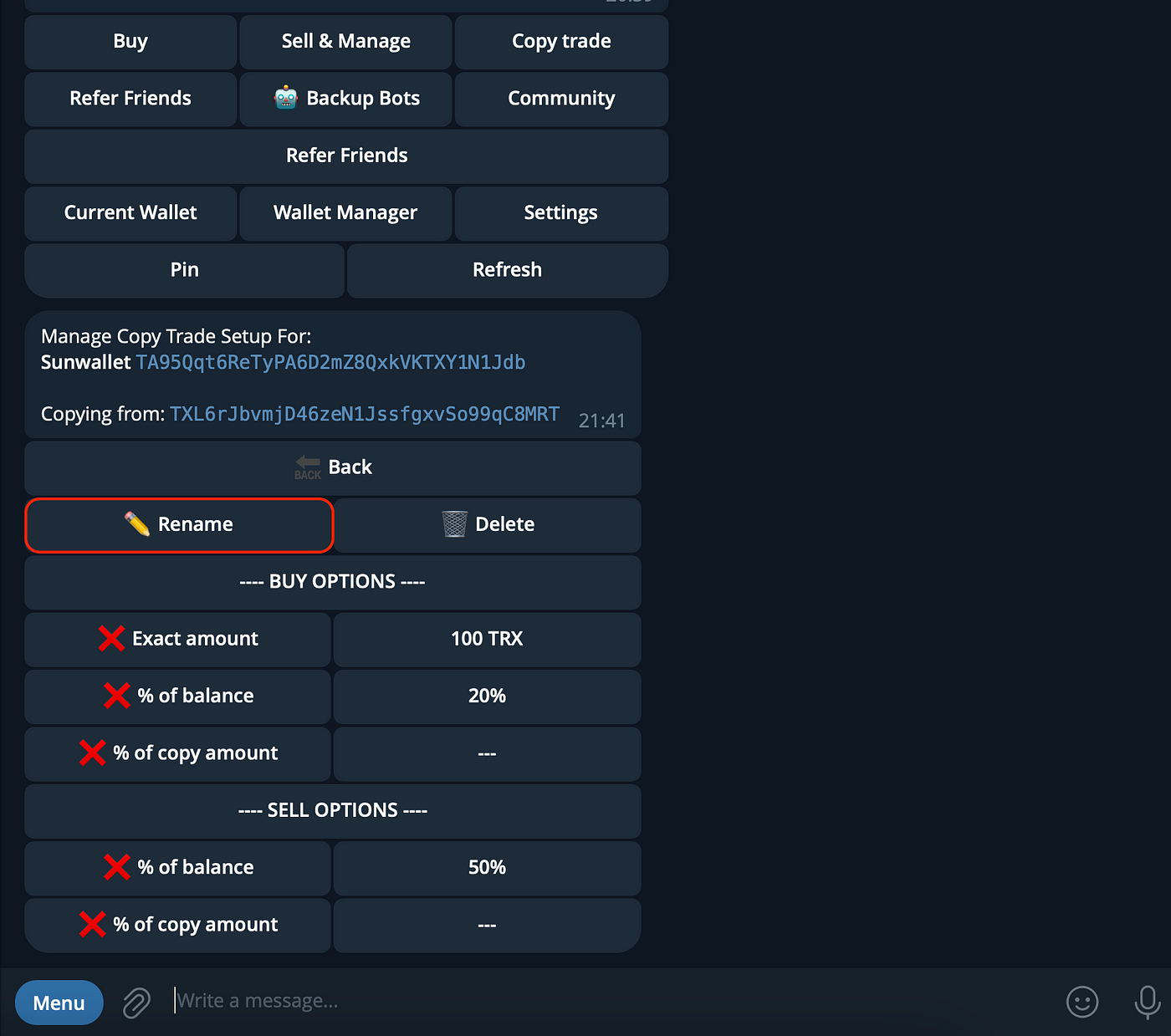
- To set the amount of the purchase to be made, click Exact amount and activate this setting. In the right field, set the TRX amount for which the purchase will be made.
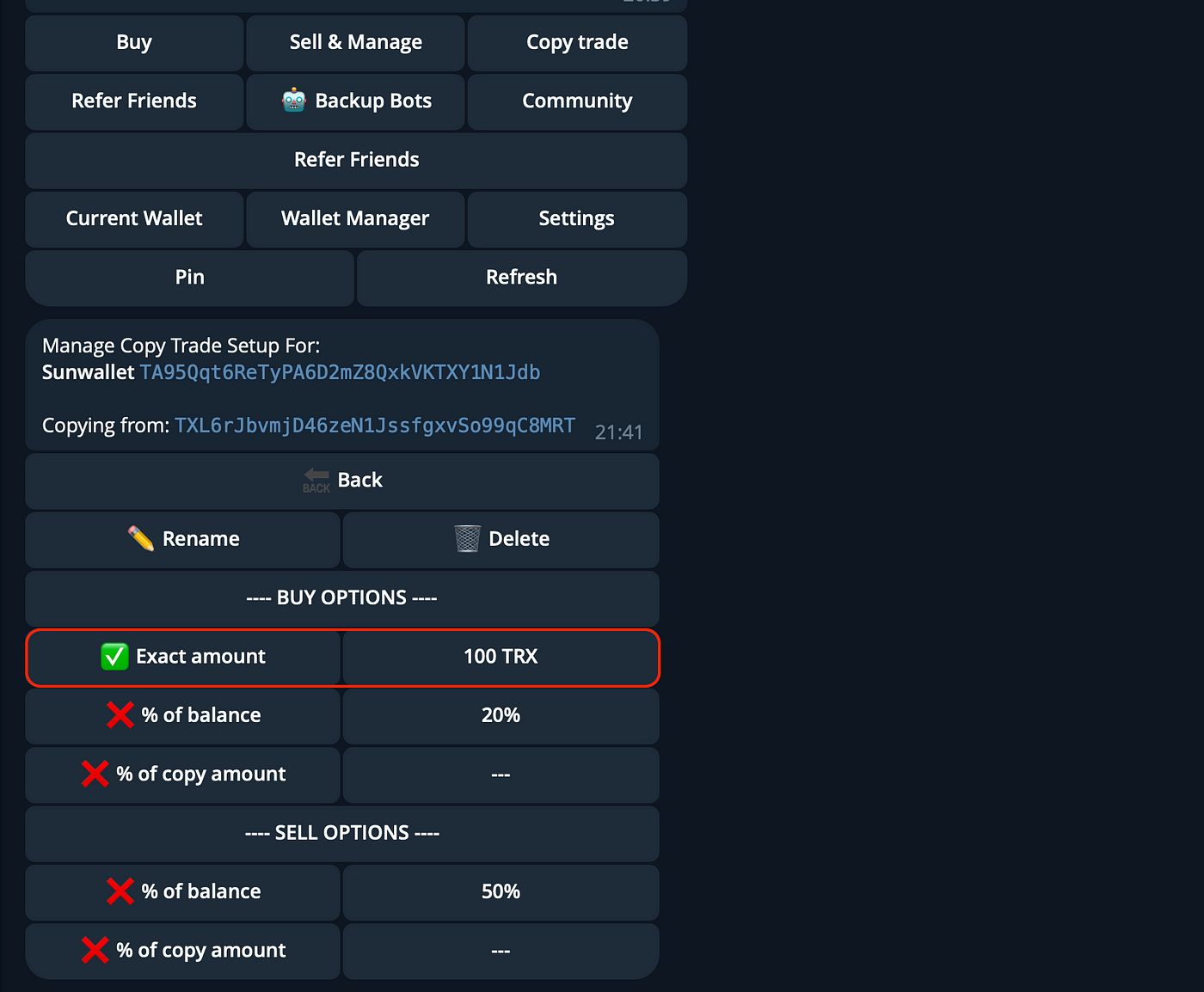
- You can also set the amount in % of your balance. Activate this setting and set the required percentage in the right field.
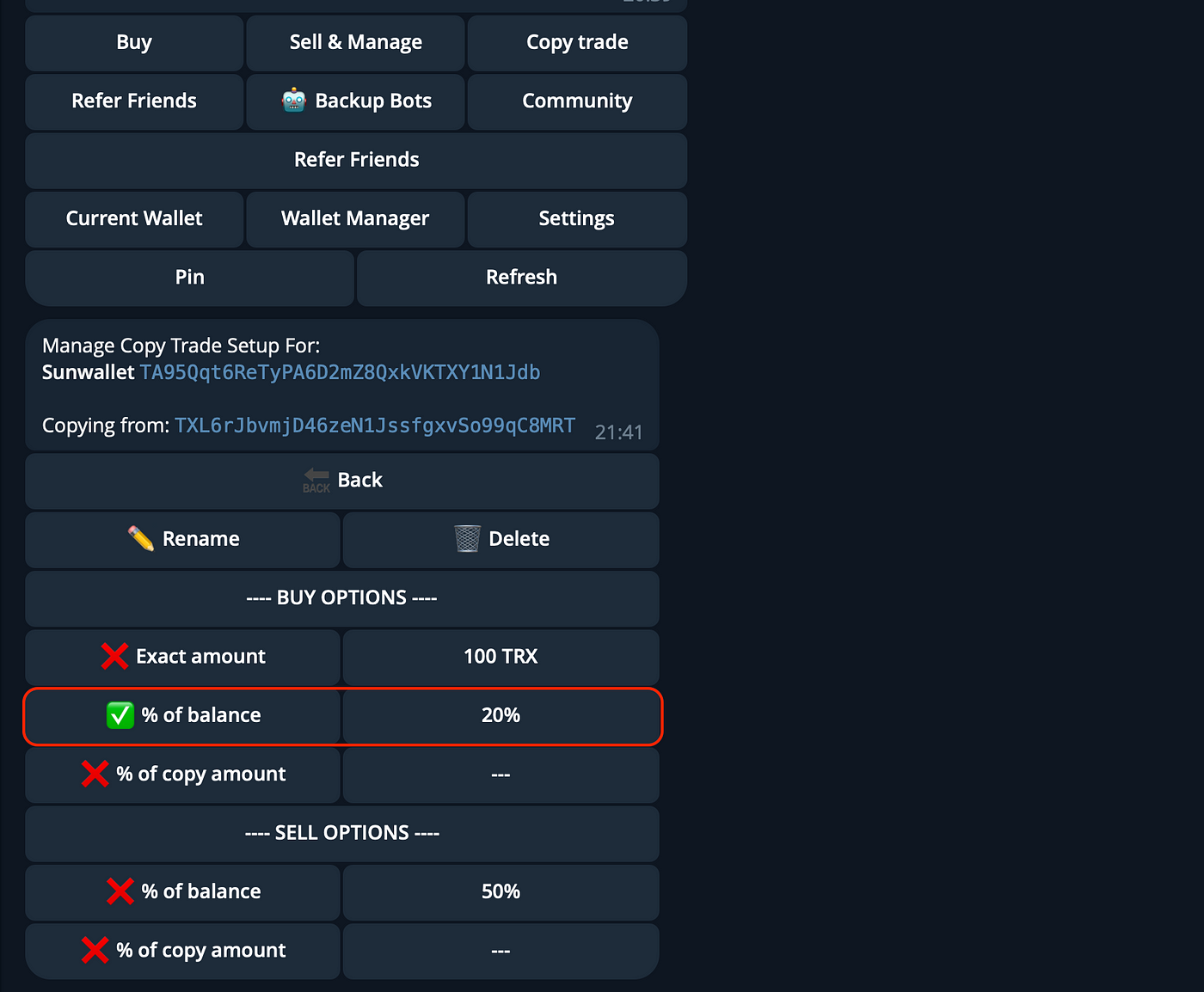
- You also have the option to customize the purchase as a percentage of the amount that the wallet you are following makes. For example, if a wallet you are following has 1000 TRX tokens in its balance and that wallet makes a token purchase of 200 TRX tokens, which is 20% of its deposit. If you have 2000 TRX on your balance, the bot will make a purchase from your wallet for 400 TRX, as this is also 20%.
- Activate this setting and in the right field, set the percentage by which you want to buy.
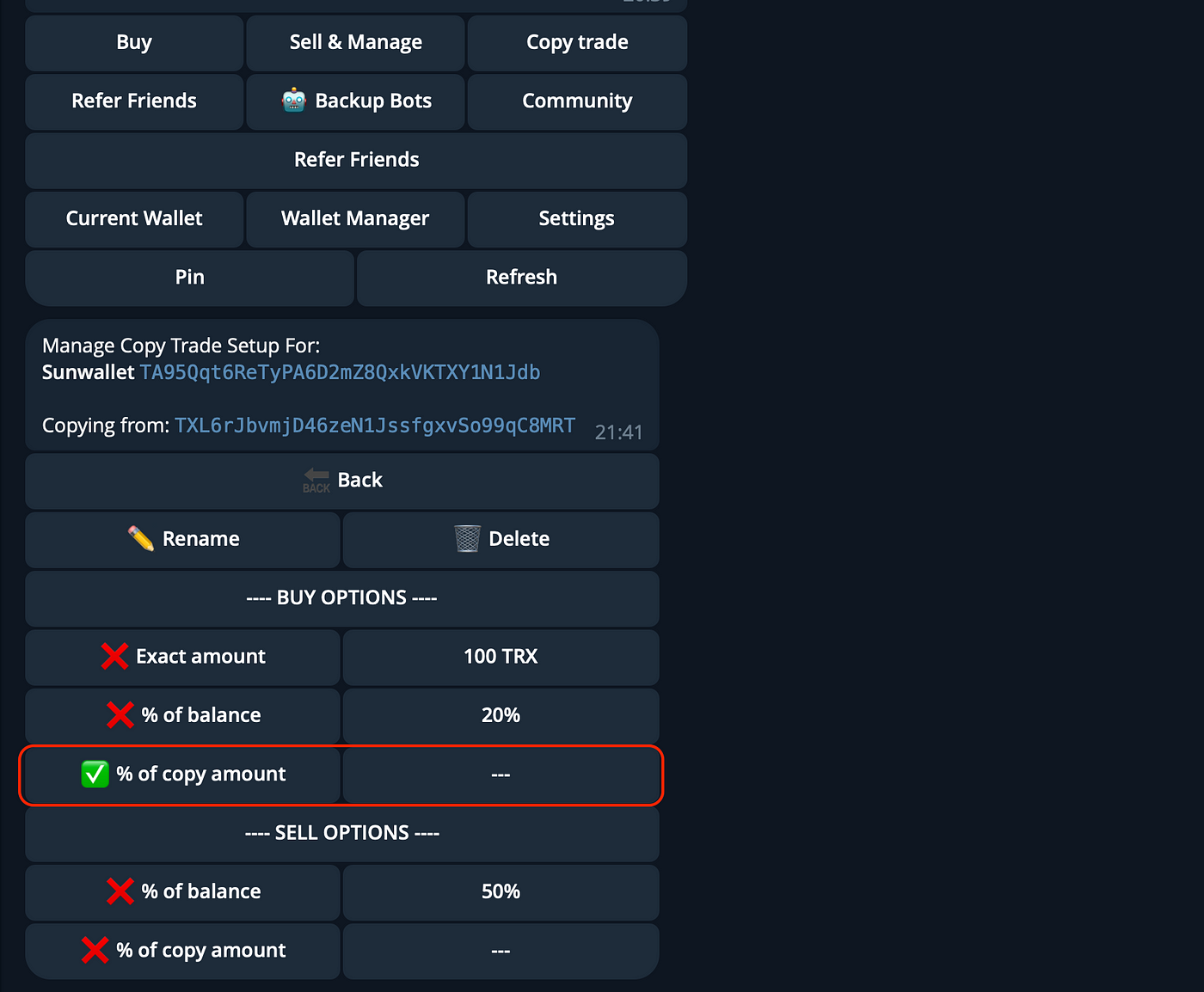
- To sell tokens following the wallet you are following, activate one of the two features from the SELL OPTIONS section.
- If you activate the “% of balance” function, the bot will sell the percentage of tokens that you specify in the right field opposite this setting after the wallet you are tracking.
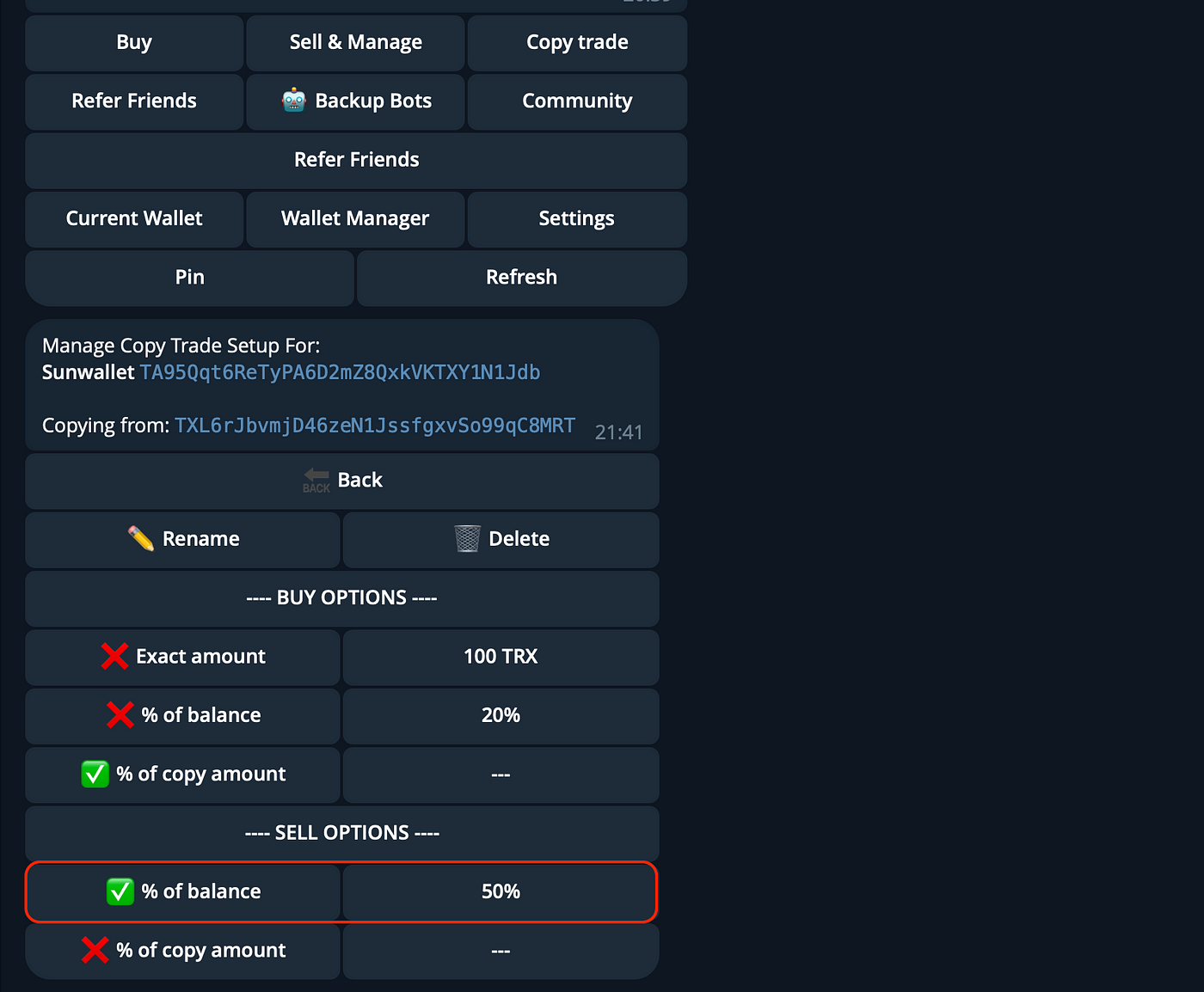
- You also have the option to customize the sale as a percentage of the amount the wallet you are following sells for. For example, if the wallet you are following has 1000 $SUN tokens in its balance and that wallet makes a sale of 200 $SUN tokens, which is 20% of its deposit. If you have 2000 $SUN tokens on your balance, the bot will make a sale of 400 $SUN tokens from your wallet, as this is also 20%.
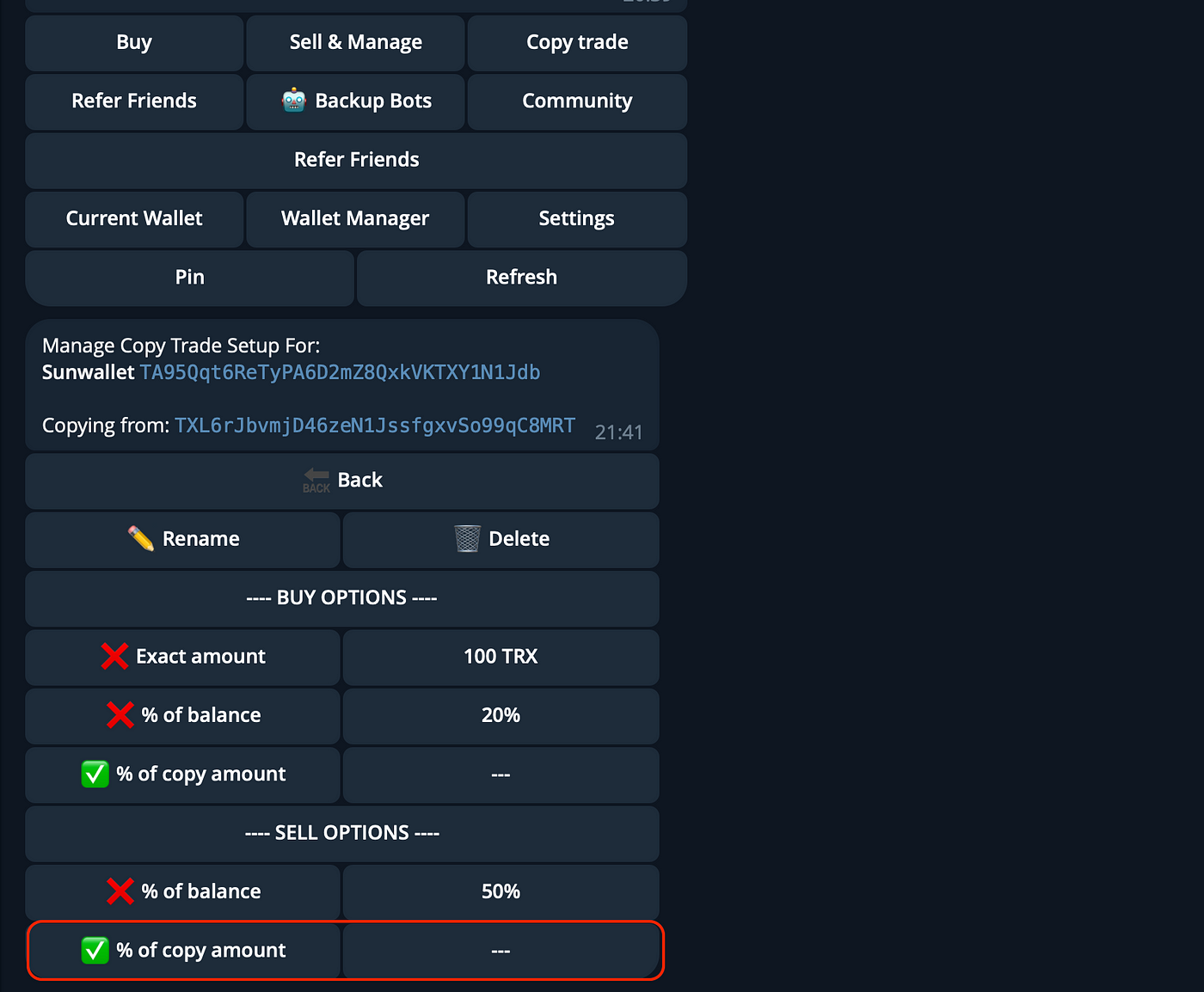
- To add a new wallet, click “Add Wallet to Copy” and enter the data from the new wallet.
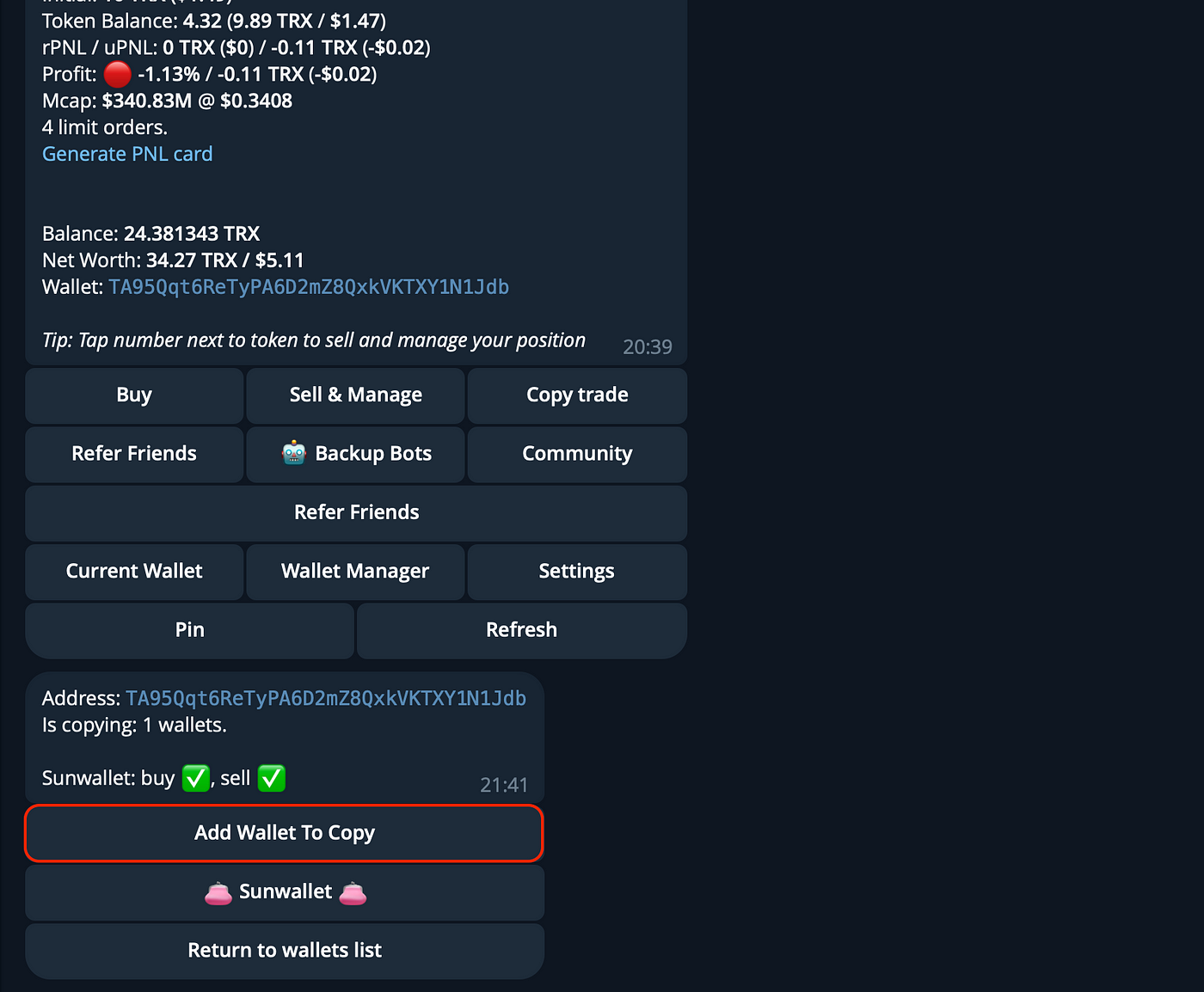
Referral program
NFD Tron Trade Bot has also a referral program:
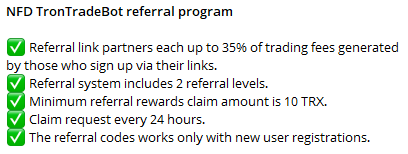
So you can invite friends to use the bot and earn portion of their fees. They have 2-level system where you earn 30 % of fees from your direct referrals and 5 % of fees of your referrals’ referrals trading volume.
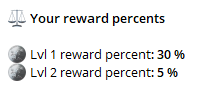
The teams has distributed over 200 000 $ worth of $TRX already!
https://cdn.embedly.com/widgets/media.html?type=text%2Fhtml&key=a19fcc184b9711e1b4764040d3dc5c07&schema=twitter&url=https%3A//x.com/NFD_TronTrade/status/1826015050965877191&image=
Overall, NFD Tron trade bot is quite a simple tool, although it is very new, so I assume the team is hard at work improving the features it has. I have another article where I list all other options in terms of trading bots for TRON network, you will find it here:
Telegram Trading Bots for TRON (TRX) Network — Full list
In this article I will list and give a quick overview of all Telegram trading bots that support TRON (TRX) network.
Links
- Twitter: https://x.com/NFD_TronTrade
- TRON Trading Bot (Telegram): https://t.me/nfd_tron_trade_bot?start=hgxguPlQeQ8i
- BASE Trading Bot (Telegram): https://t.me/nfd_base_trade_bot?start=cAfovvFT1LHo
- Community (Telegram): https://t.me/tron_trade_degens
- Documentation: https://teletype.in/@nfd/nfd_trade_bot_doc
- Twitter (NFD team): https://x.com/NFD_gg